This article will tell you what you really need to create a computer game. If you are tired of general advice, look through this document, and you will probably find something useful in it. The material is aimed at beginners and is of no interest to professionals.
Freedom or money
Do you want to create a computer game? I hope you have already resolved your doubts. Based on the fact that you are reading this text now, I dare to assume that yes. Therefore, I suggest you ask yourself another, no less banal, but no less important question: why do you need this? The answer to this question is less obvious, and I will try to help you find it. Depending on it, first of all, it depends on what tools you will use.
And if you think about it, there are two possible answers.
Option one. Having read an article in your favorite magazine, heard an enthusiastic story from a friend, or looked through Internet forums, you realized that a mere mortal could assemble the game and immediately became infected with this idea. Thus, you write a program out of pure enthusiasm for yourself, for presentation to friends, or, in extreme cases, for free distribution on the Internet. That is, commercial distribution is not initially intended. In this case, you don’t have to feel particularly constrained in choosing development tools. I do not urge you to switch to using exclusively pirated software. Just keep in mind the fact that many large companies - developers of popular software - turn a blind eye to such use of their products. The “try and buy” principle generally fits into their ideology.
According to the second option, you, on the contrary, are simply looking for a way to earn more money and have decided that creating game programs is the long-awaited bird of luck, your chance to step “from rags to riches.” It should be noted that quite often the second option follows from the first. Having created a truly high-quality product and constantly improving it, you decide to charge a fee for its use. In this situation, you no longer have such a wealth of choice. One way or another, you will have to purchase licensed versions of the programs, otherwise problems will naturally arise. So, willy-nilly, you will have to evaluate your financial capabilities. To avoid misunderstandings, I had to raise this topic here.
Now let’s think about what we will still need to write the Game.
Flash and game designers
Flash is a unique program that has no competitors in its niche, mainly due to its wide functionality. Using just one product, you can be a programmer, web designer and artist at the same time. Flash games are a little easier to distribute than "real" games. But you won’t be able to build a serious project on flash. If you are a solo programmer, then Flash may be an almost ideal solution for you, allowing you to save time and money. But if you work in a team and want to make a Game, and not an interactive cartoon, I strongly recommend paying attention to more specialized products.
Now regarding all kinds of game designers. My friends, using them is lameness in its purest form. They (the designers) lack the versatility of Flash without providing any benefits in return. With the help of a constructor, you can only do what its creator intended, while translators like Delphi or Visual C++ allow you to solve any programming problem.
My advice to you: stop using game designers and immediately switch to “serious” products.
Debriefing
I hope I dissuaded you from using all kinds of flash games and directed you to the true path of a game creator, if not, return to the previous section :)
And now it’s time to figure out what we still need in the difficult field of game making. Firstly, you will need a personal computer, no matter how trivial it may sound. Without him, I’m sorry, I can’t go anywhere. Secondly, a head capable of thinking, analyzing and a little imagination will definitely come in handy. And the last mandatory attribute of a game programmer is, of course, a translator. It’s about him, dear one, that we will talk about further. In addition to the required set, you will also need other programs such as a graphic editor, but more on them a little later.
Selecting a translator
Notice that I haven’t said a word about choosing a programming language yet. There are a great variety of them, and theoretically almost any one is suitable for writing a game. You can write games in BASIC, and in Fortran, and, pardon the expression, on the wall in the toilet. Here it is important to decide what you mean by the word “game” and what kind of game you want to make. The structure of modern graphic games is fundamentally different from all sorts of odd-evens and others like them. A word puzzle that works in text mode is also called a game. And it is for this reason that I did not mention a graphics editor among the indispensable attributes of a game creator. Personally, the proud phrase “computer game” represents a colorful show with dynamic action and the obligatory presence of graphics. DirectX was created to write such games, and today such games are sold in thousands of copies.
I pay such attention to this issue because the game is a very vague concept and it is important to decide from the very beginning what exactly you want to do.
Have you decided? Then you can safely move on to choosing a translator, or, to put it simply, a development environment. Please note that I recommend choosing not a programming language, but a translator. This is due to one simple reason. The programmer does not work with C or Pascal. It uses Microsoft Visual C++ or Borland Pascal. It doesn't matter what language you program in. Ultimately, what you can create is largely determined by the capabilities of a particular translator. I recommend choosing the already mentioned Visual C++, Borland C++ Builder or Borland Delphi. The presented translators are sold in several editions. I do not recommend taking the most sophisticated super pro version. Basically, the difference between different editions lies in the number of visual components and auxiliary utilities available to the programmer, which is not essential for creating games.
Game engines
Assembling a game from standard visual components is not the most beautiful solution. By following it, you are deprived of acceptable performance and obviously limit yourself in possibilities. However, writing a game “from scratch” is also not accepted today. To simplify the creation of gaming and multimedia applications, DirectX libraries were created. Despite many advantages, including high performance, programming in “pure” DirectX has one serious drawback - high development complexity.
Therefore, many so-called “game engines” were created, based on DirectX and greatly facilitating the programming process. Don't neglect, but don't overuse them either. It would be funny if standard Windows solitaire was written in a DirectX engine and required a 3D accelerator in the system to work.
The most sophisticated engines are sold for crazy amounts of money and their distribution is strictly limited. Fortunately, you can find many free engines on the Internet. For example, if you use Delphi and are new to programming, I recommend LKI-Creator and DelphiX.
Selecting brushes
A few words about graphic editors. To create any decent graphics in Paint, you must have remarkable talent and unlimited free time, so I recommend taking a more civilized route. Of course, Photoshop is an expensive thing, but it will definitely come in handy in practice. Another well-established program is Corel PhotoPaint. For processing three-dimensional models, I recommend 3D Studio Max, which is almost the de facto standard in the field of three-dimensional graphics.
Related products
And finally, I would like to mention the, so to speak, secondary tools used in the game development process and worthy of your attention. I won’t be verbose here and will get straight to the point. After achieving some success, you may need a program for creating installation disks - InstallShield Express is best suited for a novice developer. Use InstallShield DemoShield to create a product presentation and create a CD skin. I’m not even talking about the means of creating music and other similar things here. Today, music for games is rarely created by oneself, but is downloaded ready-made from the Internet, especially for novice developers. The main thing is that the source is not too famous. One of your main assistants is the Internet. Do not neglect visiting On-Line forums and conferences.
What should the future take into account? Which language should I start learning with? What to strive for? Who to look up to? And what needs to be done first?
Most rock music fans sooner or later pick up a guitar. Sports fans passionately dream of going to the football field, basketball court or tennis court. Well, those who have committed hundreds of thefts in GTA, spent dozens of hours in computer clubs playing Counter-Strike, or achieved considerable success in MMORPGs are probably thinking about a career as a game developer.
The problem is that this area is taught in only a few educational institutions. Therefore, most game developers are self-taught, having once compiled the curriculum themselves. But what nuances did they take into account? Where did you start and what did you strive for? What language did you learn first? We tried to answer these and other pressing questions.
Before going to the store, you make a shopping list (at least in your head). Before traveling to the other end of the city, plan your route. Well, before learning how to develop games, it is advisable to ask yourself: what exactly do you want to do? Create mobile applications or browser games? Work in a large company or a small one? Should I develop games professionally or devote my free time to it? And if the first, then what interests you more: creating an interface, polishing the gameplay, or writing scripts?
Setting the right goal will help save a lot of time and effort. In addition, it will allow you to reach your final destination by the shortest route. Without the risk of leaving the road or falling into a swamp.
In addition, the answer to the burning question depends on the goal: what programming language should you start with?
Thus, future developers of games like Minecraft and mobile applications for Android should pay close attention to Java. To get started, we recommend taking an intensive course. For those who are looking towards iOS - Objective-C. For browser games, knowledge of Ruby-On-Rails is sometimes enough. For very small and simple ones, HTML is sometimes enough. Flash game production uses ActionScript, and to write scripts of any complexity you will need JavaScript or perhaps the less common Lua. To create small console games, knowledge of C# is required.
As for the most large-budget games (the so-called AAA class), most of them are equipped with their own engine or one borrowed from their colleagues. Often, however, the entire “engine” or most of it is written in C++. It was this language that was used to create many famous “toys” - from Doom 3 and Call Of Duty to FIFA and The Sims. While classics like Quake were written in C.
However, there is a catch in mastering C++ - excessive complexity. It’s not for nothing that they say that taking on C++ without knowing other languages is the same as starting to study mathematics with linear equations.
One of the beauties of programming is the opportunity for constant self-development. In the development of games (especially large ones), self-improvement, including learning as many languages as possible, is not a whim, but a vital necessity. Thus, experienced developers working for the benefit of the giants of the gaming industry are often faced with the need to alternately write in 7-8 languages. At the same time, in addition to the above languages, they have to learn, for example, Python or even SQL (as you understand, to create databases).
Therefore, if you decide to throw in your lot with the production of major games, be prepared to become a “polyglot”. In addition, the more languages you master, the more interesting and varied tasks you will be given. And, of course, your chances of getting your dream job will increase significantly.
WHERE TO BEGIN?
Before you can travel around the world, you need to learn to walk. Well, before a serious game project, you need to try your hand at something less significant.
Almost all experienced developers, regardless of credentials and talent, started with small applications: board games, variations of well-known “toys”, simple “flash drives”. Then they did not think about large exhibitions like E3, but accumulated invaluable experience. Why not follow their example? It is not necessary to write extremely complex code. For a debut, it is enough to use special programs for creating games (for example, Game Maker). After all, even with simple tools you will make your life much easier. Firstly, you will understand in miniature the logic and structure of almost any gaming application. Secondly, you will get bumps that will heal during the transition to serious projects. Finally, thirdly, enrich your portfolio. After all, even a simple “toy” requires a lot of time, patience and creativity to come up with a concept, write code and fix bugs. In addition, it shows that you are familiar with game production not only in dry theory.
Anyone who dreams of becoming a writer will read hundreds of books before writing a single word. Piano masters know the best works of Strauss, Chopin and Beethoven by heart. Famous artists memorized art history before major exhibitions.
The same principle applies to game development. You can't develop in a vacuum. Therefore, play, be inspired by the masters and, like a sponge, absorb the best. At the same time, try to look at applications not through the eyes of a “gamer,” but through the eyes of a developer. In other words: transpose the game. Think about why at this moment in time the “bot” ran to the left and not back? What factors change the strength and accuracy of a shot in a sports simulator? How to create a “fatigue effect” when a character runs for a long time? How to make sure that when it rains, the player hears the sound of drops, and not the squeal of a pig? In general, get to the point. Try to recreate in your head the algorithms you encounter during the game. Believe me, such a constructive approach will help you in your future difficult, but damn exciting career as a game developer.
Probably everyone who has played computer games has at least once thought about creating their own game and retreated from the difficulties ahead. But a game can be created quite simply if you have a special program at hand, and you don’t always need knowledge of programming languages to use such programs. On the Internet you can find many game designers for both beginners and professionals.
If you decide to start creating games, you definitely need to find yourself some development software. We have selected programs for creating games without the need for programming.
Game Maker is a simple designer program for creating 2D and 3D games, allowing you to create them for a large number of platforms: Windows, iOS, Linux, Android, Xbox One and others. But the game will need to be configured for each OS, since Game Maker does not guarantee the game will work the same everywhere. The advantage of the constructor is that it has a low entry barrier. This means that if you have never developed games, you can safely download Game Maker - it does not require any special knowledge in programming.

You can create games using a visual programming system or using the built-in GML language. We advise you to study the latter, as with its help the games are much more interesting and of higher quality. The development process itself is very simple: creating sprites in the editor (you can upload ready-made drawings), objects with different properties and levels (rooms) in the editor. The speed of game development on Game Maker is much faster than in other similar engines.
One of the most powerful and most popular game engines is Unity 3D. With its help, you can create games of any complexity and any genre, using the same visual programming interface. Although initially creating full-fledged games in Unity 3D required knowledge of programming languages such as JavaScript or C#, now they are only needed for larger-scale projects. The engine will provide you with a lot of possibilities, you just need to learn how to use them. To do this, you will find tons of training material on the Internet. And the program itself helps the user in every possible way in his creativity.

Cross-platform, stability, high performance, user-friendly interface - this is just a small list of the advantages of the Unity 3D engine. Here you can create almost anything: from Tetris to your own GTA 5. But the program is best suited for indie game developers. If you decide to list your game on the PlayMarket for something other than free, you will have to pay the Unity 3D developers a certain percentage of sales. And for non-commercial use the program is free.
And back to the designers again! Clickteam Fusion is a program for creating 2D games using a drag'n'drop interface. Here you don’t need to know programming, because you will assemble games piece by piece, like a construction set. But you can also create games by writing code for each object. With this program you can create games of any complexity and any genre, preferably with a static image. Also, the created game can be launched on any device: computer, phone, PDA, etc.

Despite its simplicity, this program has a large number of diverse and interesting tools. It has a testing mode in which you can check the game for errors. Clickteam Fusion is not expensive compared to other programs, and you can also download a free demo version on the official website. Unfortunately, the program is not suitable for large games, but for small arcades it is just right.
Another very good program for creating two-dimensional games is Construct 2. Using visual programming, you can create games for various popular and not so popular platforms. Thanks to its simple and intuitive interface, the program is suitable even for those users who have never dealt with game development. Also, beginners will find many tutorials and examples of games in the program, with a detailed explanation of all processes.

In addition to the standard sets of plugins, behaviors and visual effects, you can add them yourself by downloading them from the Internet, or, if you are an experienced user, write plugins, behaviors and effects in JavaScript. But where there are pros, there are also cons. The main disadvantage of Construct 2 is that projects can only be exported to additional platforms using third-party programs.
CryEngine is one of the most powerful engines for creating 3D games, with graphical capabilities that surpass all similar programs. It was here that such famous games as Crysis and Far Cry were created. And all this is possible without programming. Here you will find a very large set of tools for game development, as well as tools that designers need. You can quickly create sketches of models in the editor, or you can immediately on location.

The physics system in EdgeEngin supports inverse kinematics of characters, vehicles, physics of hard and soft bodies, liquids, and tissues. So the objects in your game will behave quite realistically. CryEngine is, of course, very cool, but the price for this software is corresponding. You can check out the trial version of the program on the official website, but only advanced users who can cover the cost of the software should buy it.
Game Editor is another game maker on our list that is like a simplified Game Maker. Here you can create simple 2D games without any special programming knowledge. Here you will only work with actors. These can be both characters and “interior” items. For each actor, you can set many different properties and functions. You can prescribe actions in the form of code, or you can simply select a ready-made script.
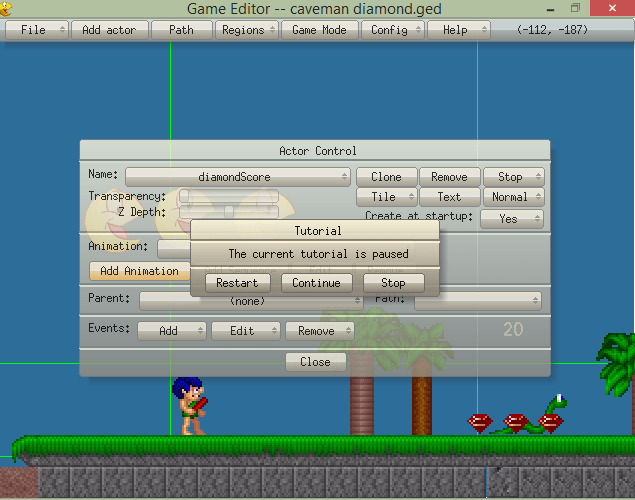
Using Game Editor you can create games for both computers and phones. To do this, simply save the game in the correct format. Unfortunately, you are unlikely to create a large project using Game Editor, as it will take a lot of time and effort. Another disadvantage is that the developers abandoned their project and no updates are expected yet.
And here is a competitor for Unity 3D and CryEngine - Unreal Development Kit. This is another powerful game engine for developing 3D games for many popular platforms. Games here can be created without using programming languages, but simply by assigning ready-made events to objects. Despite the complexity of mastering the program, Unreal Development Kit gives you great opportunities for creating games. We advise you to learn how to use them all. Fortunately, you will find plenty of materials on the Internet.

For non-commercial use, you can download the program for free. But as soon as you start receiving money for the game, you will have to pay interest to the developers depending on the amount received. The Unreal Development Kit project does not stand still and the developers regularly post additions and updates. If you have any problems while working with the program, you can contact the support service on the official website and they will definitely help you.
Kodu Game Lab is probably the best choice for those starting to get into 3D game development. Thanks to the colorful and clear interface, creating games in this program is interesting and not at all difficult. Initially, this project was developed for teaching schoolchildren, but it will still be useful even for adults. The program is very good at helping you understand how games are created and what they are. By the way, to create a game you don’t even need a keyboard - everything can be done with just a mouse. There is no need to write any code here, you just need to click on objects and events.

A nice feature of Code Game Lab is that it is a free program in Russian. And this, mind you, is very rare among serious game development programs. There is also a lot of educational material, done in an interesting form of quests. But, no matter how good this environment is, it also has disadvantages. Kodu Game Lab is simple, yes, but it doesn’t have as many tools as we would like. This development environment is also quite demanding on system resources.
3D Rad is a rather interesting program for creating 3D games on a computer. As with all the above-mentioned programs, it uses a visual programming interface, which will please novice developers. Over time, you will learn how to create scripts yourself. This is one of the few programs that is free even for commercial use. Almost all game engines either need to be purchased or a percentage of the income must be deducted.

In 3D Rad you can create a game of any genre and make money from it. Interestingly, in 3D Rad you can create a multiplayer or network game and even set up a game chat. This is another interesting feature of this program. The designer also pleases with the quality of visualization and physics engine. You can customize the behavior of hard and soft bodies, and also force ready-made 3D models to obey the laws of physics by adding springs, joints, etc. to them.
With the help of another interesting and colorful program, Stencyl, you can create bright and colorful games for many popular platforms. It does not set any genre restrictions, so here you can bring all your ideas to life. Stencyl is not just an application development software, but a set of tools that makes the work of creating an application easier, allowing you to focus on what matters most.

In this case, there is no need to write the code yourself - all you need is to move the blocks with the code, thus changing the behavior of the main characters of your application. Of course, the free version of the program is quite limited, but it is still enough to create a small and interesting game. You will also find a lot of educational material and the official wiki encyclopedia - StencylPedia.
This is just a small part of all existing programs for creating games. Almost all of the solutions discussed on this list are paid, but you can always download a trial version and decide if it's worth the money. We hope you find something for yourself here and we can see the games you create soon.
The computer games industry is one of the most dynamically developing segments of the IT sector. How difficult is it to learn how to create games or at least individual elements of them? Can the user cope with such tasks alone? How do professionals create computer games?
First of all, you need to be involved in the industry as a player. Without knowing how games work from the inside and the psychology of gamers, observing how computer graphics work in real use, and not in theory, it is very difficult to achieve success in releasing your own games. If a game is created with an eye toward commercial sales (or at least with the goal of promoting the personal brand of its developer), then it must be competitive and reflect the current demands of the gaming community. To release a product without following the “trend” is to waste time. Therefore, it is important to be not just an amateur gamer, but also to study the market, be able to install new games on your computer, and test them. And this means that the developer will also need very And here we move on to the second main condition for success in the gaming industry. We are talking about hardware components - hardware.
It is known that (from among PCs, of course, we are not talking about industrial computers) - gaming ones. They include hardware components (processor, video card, memory, chipset) that are much more technologically advanced than PCs for office and home needs. Externally, of course, computers of different classes may hardly differ, but from the point of view of electronic “stuffing” the difference is significant. A gaming PC can cost 5-10 times more than an office or home PC. It is possible that even some individual component (for example, the same processor) will have a price higher than the entire finished PC for the office. By the way, powerful hardware will be needed not only for testing gaming products. High-performance components are also required by specialized programs for computer games. Those with the help of which masterpieces of the industry will be created.
The third component of success in releasing great games is, as experts in the “gaming workshop” say, a special type of thinking. It must combine two seemingly completely different principles: logic and creativity. The first is necessary in order to have a good understanding of the construction of scripts, scenarios and various kinds of dependencies embedded in the product concept, to decide how to write a game in a structure that future users will understand and accept. The second is to give your product unique features that distinguish it from similar or competing solutions.
How are games created for a computer? Experts identify three main ways to develop gaming products: using construction kits, using game engines, and writing from scratch. The first is the simplest, the third is the most difficult. Therefore, if we are new to the field of creating games, then it makes sense for us to pay attention to the possibility of using construction sets. However, it will be useful to consider the features of each of the tools.
A constructor is a set of templates that have a programmed behavior model. The closest analogy that can be given to explain how to create a game using such a solution is “Lego” parts. Just as children construct, by reading a manual or improvising, houses, cars and other interesting masterpieces made of plastic.
The user has relatively great freedom in managing templates and setting scenarios for their operation. It is unlikely, of course, that with the help of a designer, even an experienced game developer will be able to produce a product that will create a sensation on the world market. Such programs are, rather, educational in nature, allowing novice gaming industry enthusiasts to understand how games are created on a computer. However, even this kind of task assigned to designers is important from the point of view of industry development.
Creating games using engines is a process in which the user has at his disposal a disproportionately wider range of tools than in the case of designers. It is quite realistic to say that through the interfaces supplied by the manufacturers of such solutions, it is possible to create solutions that are competitive even at the global level - arcades, 3D action games, simulation games. Engines can be installed on a computer without problems and are almost always accompanied by a convenient interface for using them. As a rule, also high-quality help and training systems.

What is an engine? This is, in fact, just a set of commands (albeit a very complex one, consisting of hundreds of thousands of algorithms) that allow you to launch individual game processes. The number of templates, similar to those found in constructors, is usually kept to a minimum. And those that exist are very easy to modify or replace with those developed by the user himself. Using engines requires, of course, more qualifications than working with designers. If we are talking about creating a serious game, then the user will most likely have to involve someone else to help (we will look at the structure of a typical development team below). But once a person has mastered the engine interfaces, he will subsequently be able to adapt his existing knowledge and skills to create almost any gaming product.
If a user has outgrown the capabilities of game engines, not to mention designers, has learned several programming languages, and studied in detail the principles of creating 3D graphics, then it’s time for him to master the most complex tool for creating games - writing a gaming masterpiece from scratch. The stages of releasing a new product will most likely include the development of its own engine - it is rare for a game to do without it, especially one that claims to be recognized in the community.

It is worth noting, however, that it is very difficult to cope with the release of a product from scratch alone (although the history of the gaming industry knows such precedents). But it is quite possible for one user to go through some stages of game development (such as, for example, creating characters, drawing graphic elements) in order to then involve other people by assembling a team.
If we talk about game development as a separate market segment, then the main role here is played by professional studios that have the financial and human resources to release commercially competitive products.

Creating top-level games costs hundreds of thousands, or even millions of dollars, and dozens of specialists from various fields are involved in their release. There are, of course, small and medium-sized development companies whose budgets for the release of gaming products can fit into the amount of 8-10 thousand “green”, but this is a very specific segment.
Continuing the conversation about professional development, it will be useful to study the structure of the average development company. Who should work for a company that claims to create a global gaming bestseller? How do people who do this on a professional basis create games on a computer?
The development team must include designers and artists. Without their talent, computer graphics will not impress users. Graphics are, according to many experts, a key factor in the success of a game. In some cases, positions of this type are divided by function. For example, a team of game creators may have separate 2-D and 3D designers, as well as so-called concept artists who offer their colleagues and company management sketches of future graphic elements for approval.

The next group of specialists are “modelers”. Befitting the name of their position, they create prototypes of the game characters, as well as the artifacts, equipment, and buildings surrounding them, and “model” the future virtual world. In some cases, specialists in this category are assisted by animators (in cases where particularly complex character movements have to be modeled).
In most cases, programmers themselves are involved in creating games. This happens most often when the development company uses its own engine, but it is necessary to periodically coordinate the scripts written in it with the features of the game animation laid down by the artists. If the engine is supplied by a third-party developer, then, as a rule, no changes to the program code are required.
A serious gaming product cannot be made without an art director. This person is called upon to consolidate the efforts of artists and designers within a single concept. He will also be responsible for the efficiency of work, organizing processes so that the game is released on time.
How to create a game with only general knowledge of how programs for developing gaming products work? There are many tools that allow even an amateur to create his own game. Let us give examples of the types of solutions that we discussed above.
This program makes it possible to create a game even for those users who do not speak programming languages. This, however, is not about developing three-dimensional masterpieces. The program allows you to create only 2D games, but in a wide variety of genres. You can make very simple action games. The menu available to the user contains a large number of ready-made templates. All that essentially remains to be done is to come up with your own game scenario.

The program contains fairly detailed instructions and a good quality help system. Having mastered the capabilities of Game Maker at a basic level, the user can move on to learning the built-in language of this program - Game Maker Language. Using its capabilities, you can go beyond the templates built into the software and create games almost from scratch.
The Construct-2 product is recognized by experts as one of the most functional solutions in its class for creating games by users who do not speak programming languages. The huge advantage of this solution is that it can be used to produce games for most platforms used today - Windows, iOS, Android, create them in HTML5 and applications for Facebook (having understood how to make programs to run on this social network, the user will learn how to create a game on VK and show it to friends). Users of Construct-2 note the simplicity and clarity of its interface. You can work mainly according to templates, but there are a lot of them, and therefore there is almost anyone that will fit into the scenario invented by the user. The nice thing is that Conustruct-2 is free.
The two programs listed above are designed for creating games in 2D mode. Unity allows you to work using 3D graphics capabilities. The opportunities that the program provides are huge. Just as in the case of Construct 2, there is multiplatform (there is even support for consoles - Xbox, PlayStation, Wii).

The program includes one of the best game engines in the world, according to experts (it is also called Unity). Therefore, this solution, without any exaggeration, allows us to create world-class gaming masterpieces (if, of course, we manage to assemble a team comparable in personnel to at least the average development studio). It will be possible to release very serious games on the computer. Shooting games - definitely, strategies - also quite realistic, racing, simulators - easy.