Enterprise resource management system SAP ERP covers all areas of financial and management accounting, personnel management, operational activities and service services of the company. Provides full functionality necessary for the implementation of self-service information services and analytics.
Automation in industry has long become a common process. Smart controllers manage technological processes in modern enterprises of all industries, transmitting information to computers for human analysis and decision-making.
It is impossible to automate management decisions using a controller, therefore integrated systems have been developed and are being successfully implemented around the world, such as, which is a designer of interconnected modules for managing the production process.
In 1972, SAP (Systems Analysis and Program Development) was founded in Germany by five former IBM employees. Their goal was to develop standard software that integrates all business processes in an enterprise in real time.
After 25 years, the company has become the undoubted leader in the automation niche for enterprise resource planning (ERP). Today it is a corporation with branches and subsidiaries in all industrialized countries. 
In Russia, the company's history goes back 20 years. The first office of this international corporation was opened in Moscow back in 1992. Today, offices operate in St. Petersburg, Novosibirsk, Yekaterinburg, Rostov-on-Don; Russian has become one of the main languages for localizing software products; more than 1,000 Russian employees are involved in the implementation of basic software solutions.
SAP ERP is a corporate information system based on the ERP (enterprise resource planning) methodology and aimed at achieving optimal business processes.
For large state-owned industrial giants, stable execution of government orders within a strictly specified time frame is necessary; for private industrial enterprises, profit and payback on equipment are more important. 
Projects implemented with SAP help both public and private structures optimize costs and achieve their goals at each stage of the production cycle. At the same time, the basis for making management decisions is based on individual methods and principles that are relevant only in a particular case. More details about.
SAP ERP - allows the manager to see the production process in real time, while, without delving into the essence of the problems, correctly assess the dynamics of the processes in the enterprise.
Accounting and control are necessary in any business, in business every percent of profit is accounted for, therefore the introduction of information systems that can reduce routine operations by more than 50%, show transparency of product manufacturing processes and provide easy access to any necessary information is the path to effective work of the organization. The new generation SAP architecture allows you to effectively solve a variety of problems facing your enterprise. 
All key areas of activity:
As a result: there is not only broad functionality, but also complete integration between modules.
A set of standard modules designed to manage all areas of activity is given below.

The need for software updates is caused by life itself, the constant forward movement of human thought. What was good 10 years ago today requires improvement taking into account today's realities. Therefore, SPA specialists developed a new software delivery strategy for their projects.
These are expansion packs that provide new functionality within a specific user group without affecting the overall project architecture.

Today, the fourth update package has been released, providing additional capabilities in the areas of financial, purchasing, sales, personnel management, etc. It includes all previous updates, has additional features and services for working with the WEB interface, and includes new industry solutions.
An example is the RCM module - this is electronic document management. It is otherwise called the enterprise content management module. A convenient element for working with documentation.
The implementation of any information process is a difficult, step-by-step, lengthy and expensive path. But any phase of the project being implemented must have a final product with a description. 
The process of launching a project can be divided into the following stages:
To increase the level of knowledge and improve work skills, it is necessary to provide users with training literature.
In addition to the fact that this is a very expensive project, it also changes the management structure of the company. Therefore, it is impossible to evaluate how the project is working without analyzing and assessing the effectiveness of changes in work. 
And yet...The introduction of programs of this class makes it possible to remove the most “painful points” in the work of enterprises. These include “transparency” of production and inefficiency. To understand “where it hurts”, the head of an organization needs to study the “symptoms”. This is what such a system helps to do.
It also eliminates the problem of human factor inefficiency by automating a huge number of functions. Where a person spent more than a day preparing a report, the system generates data in a few minutes.
The SAP R3 program is gaining the most popularity on the Russian market. What it is? This is a package of business applications that, in the latest 4.0 version, supports full Internet access, accessible to small and medium-sized businesses based on price characteristics. The package allows standardization of internal business processes and increases the efficiency of the enterprise. 
All important areas of planning, production, control are included in the system. Built on client/server principles, it has become accessible to medium-sized businesses. 
The introduction of such systems since 1995 allows us to state that today they operate in more than 40 countries. In Russia it is very widely used for generating orders and making deliveries.
More and more representatives of medium and small businesses are realizing the need for integrated automation of their enterprises, this is facilitated by the innovations of SAP, which develops projects that are affordable and timely for implementation for this market niche, for example, “Financing”.
According to statistical surveys, already 76% of entrepreneurs vote that IT is their assistant in business. The competition process forces managers to come to the right decision: to implement SAP projects.
In order for business to develop in the best possible way, it is necessary to automate accounting in enterprises, regardless of their size and form of ownership.
This is also necessary for company managers, who can quickly make corrective changes to achieve optimal performance.
To automate accounting at domestic enterprises today there are many different proposals, such as:
Until recently, domestic enterprises used 1 C: Accounting. But since 1992, large and medium-sized enterprises have increasingly installed the German SAP program.
The clients of this software are such huge enterprises as joint-stock companies Gazprom and Gazprom Neft, Lukoil and TNK, the diamond company Alrosa and many other giant corporations.
The SAP accounting program is an automated system that allows you to plan the resources of large enterprises, which allows you to calculate everything down to the smallest detail, and also creates a unified information space.
Thanks to the modular principle by which the ERP system operates, it has become possible to use not only individual components of the SAP system, but also their combinations. 
The maximum effect from using the system can only be achieved if the enterprise performs all operations in a single information environment. The SAP® ERP system allows you to immediately update and post data, which immediately reaches all necessary departments of the enterprise.
The system uses a model consisting of three links:

The end user assumes that the accounting system has combined the main functions in two areas:
In 1972, a company was founded in Germany that creates software and provides consulting services for organizations. It was created by five employees of German origin who retired from IBM.
The abbreviation of the company name is translated into Russian as “System analysis and software development.” Quite quickly, it began to enjoy success and demand among world-famous companies, whose management was considered the most effective. 
From the very beginning, SAP specialized in the development of automated systems that made it possible to manage processes within an enterprise, which included not only accounting, but also production processes and trading operations. These also include personnel and warehouse management.
High product quality, constant innovation, and the ability to anticipate have allowed SAP to become one of the four world leaders in creating software used in large enterprises since 2009.
Since 2007, the corporation began merging, buying out companies producing software for predictive analytics, data analysis and processing, monitoring quality and production processes in industrial enterprises, as well as managing human capital. 
SAP Corporation is developing a system whose applications are tailored to the legal context of a particular country. The company also helps to implement its system as additional services. To do this, she developed her own methodology, called ValueSAP.
The most popular product is the ERP system, which allows you to manage all resources, both internal and external. It forms a unified information space for entering, processing and receiving information about activities within the enterprise. 
Thanks to SAP R/3 product, intended as complex automation in large enterprises, the corporation quickly rose to the level of world leaders and became a world-famous manufacturer of software that allows automating all procedures with the help of which business processes are formed.
In 2004, SAP introduced a software platform called SAP NetWeaver 2004, which included the following products:
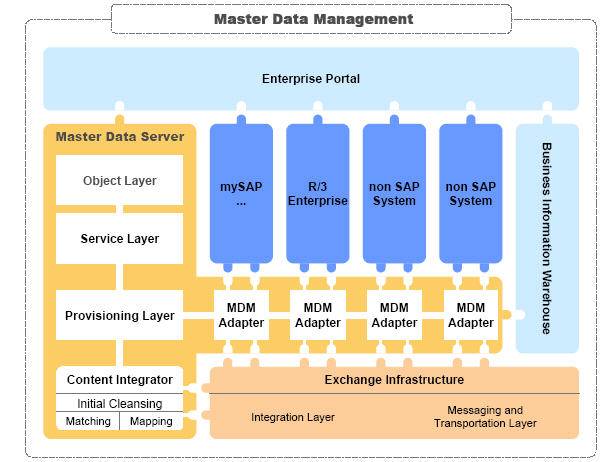
The SAP accounting program is installed only in large businesses, since the cost of the software sometimes reaches 5% or 10% of the company’s annual turnover, and the system implementation services are also quite high. And yet, no matter what, the largest corporations prefer to install this particular system. 
The functional areas of the SAP program consist of the following modules:

Since the company always tries to innovate, it has provided the following additions to the package:
Implementation is a process that allows you to change the activities of an enterprise, while it must achieve its goals in a limited period of time.
Typically goals include:
The implementation stages involve the following actions:

Despite the fact that the SAP program is extremely complex, many managers of large enterprises appreciate it. The SAP system is not just a program; it helps make decisions that allow you to change business processes, which in turn leads to a significant increase in profits.
Thanks to innovation, SAP develops software products that can be used not only by large businesses, but also by medium and small businesses. Business One and Business All-in-One applications have been developed for them on the SAP platform, which will fully satisfy their needs.
A Beginner's Guide to SAP Consultant
Version 1.08 dated 10/27/2007
fatheryan.narod.ru with community assistance SAPForum.ru and other good people
“If you can’t explain something to a six-year-old, then you don’t understand it yourself.”
""A. Einstein""
Preamble. Who is this for?
For people who want to become consultants and don't know where to start. Initial knowledge in this area is small or completely absent, but there is brains and desire. The path to becoming a consultant for “programmers” and “subject specialists” is, of course, different; the author tried to make the material understandable to everyone. In order not to expand the size of the document beyond any reasonable limits and not to overwhelm beginners with all sorts of nuances, the author deliberately simplified many concepts (however, trying to avoid obvious mistakes). Names of SAP courses and other sources of information are shown in square brackets. The document is planned to be improved, I would be grateful for criticism and additions.
WARNING: Even if you memorize this article, it will not qualify you to call yourself an “SAP consultant.” There are still thousands of pages of text ahead and experience working on the project is a must. All I can do is “guide you on the right path.” I wish you success.
What is the SAP R/3 system and why is it needed?
SAP R/3 is an ERP (Enterprise Resources Planning) information system. The system is designed to automate all enterprise management activities: management and accounting, planning and much more. (By the way, recently a new concept based on the Netweaver platform has been declared: the system should not cover all areas, but provide services based on data from software products from different manufacturers. Whether it will take root, the future will tell). The system is VERY large and VERY complex. Accept it as a fact: it is impossible to “install it on the computer yourself” and “figure it out in a weekend, or at least in a week.” Requests “give me the distribution, I’ll install and figure it out myself” come regularly, but cannot have any other result other than a pointless waste of time. Although the author's experience is based primarily on R/3, much of the article applies, with some caution, to future versions of SAP.
How does all this work from a technical point of view?
A small SAP GUI (Graphics User Interface) program is installed on the user’s computer, the function of which is to display data received from the server and transmit data and user commands to the server (sometimes you can use an Internet browser instead of a GUI).
Server is a specialized, powerful, reliable computer designed to store and process data transmitted over a network from many users.
Usually installed on the server Database Management System (DBMS)– a program designed to store data in the form of a set of interconnected tables, with the ability to add, change, delete and retrieve them (data) at the user’s request in various combinations. Access to the DB (Database) is carried out, as a rule, using a special language SQL (Structured Query Language). In our case, in addition to the business data itself, the database stores all system settings, a repository (more about it below) and program texts in ABAP/4.
Actually SAP-om is called Application Server - a program running on the server that performs all actions on user data. Let's look at its operation in a simplified way using an example.
User vasya enters a number and presses Enter. SAP GUI immediately transmits this number and the fact that the key was pressed to the Application Server. The Application Server requests from the database a part of the ABAP/4 program that should process the user action, and begins to execute it. An ABAP/4 program can, for example, extract some information from the database depending on the received number and then pass it to the SAP GUI for display to the user vasya.
What is the essence of the consultant’s work and what is the implementation process?
Newbies (at least those whom I interviewed for a job) often think that it is enough to install the program, well, maybe also train users, and “the process will begin.” In fact, such a freebie occurs only when “implementing” very simple, narrowly functional programs with a small number of users, to which even the most primitive ERP system certainly does not apply.
An implementation project is a time-limited process of changing the activities of an enterprise, designed to achieve specified goals. The goals are usually:
Improving management awareness of the current state of affairs. The boss can see everything he wants, almost in real time.
- Improving (reengineering) business processes (eliminating unnecessary ones, increasing the efficiency of useful ones). For example, before the introduction of the system, before issuing an invoice for the release of goods, the signature of the “materials and materials accounting department” was required, so as not to try to issue from the warehouse something that was not there in the required quantity. When using a system where this data is available and documents are automatically checked when issuing documents, this signature, along with the entire department, becomes unnecessary.
- Reduced management costs. Rarely achieved.
Consultants must achieve specified goals within a specified period. To do this you need:
Inspect the activities of the enterprise (if this has not been done separately before).
- Develop and agree on proposals for its improvement.
- Achieve bringing the organizational structure to the required state.
- Train users (sometimes on projects consultants do not teach users at all or only teach key users, and they, in turn, teach final ones).
- To achieve competent and coordinated work of users to achieve specified goals.
- Adapt (customize) the system to the specifics of the client’s business.
Of course, it is difficult for one person to implement all these functions, so if possible they are distributed between the project manager, business analyst and technical consultant (although in practice it happens that one person is “both a Swede and a reaper and...”).
Basic skills and knowledge of a consultant. What should and should not be done?
Based on the tasks described above, we can formulate the requirements for a consultant:
Good knowledge of the subject area.
- The ability to see poor organization of work, figure out how to do it better, and convince people that you are right.
- Ability to teach.
- Knowledge of the capabilities of the system, the business logic embedded in it and the limits of its adaptation.
- Ability to customize and modify the system for the client.
- Ability to correctly formulate decisions and requirements and document them.
- Communication skills.
- Ability to competently plan your time.
- Organizational skills.
- Ability to solve non-trivial problems.
DO NOT try to automate a “crooked” business, because:
1) you will be tormented with adapting the system;
2) you still have to redo it later.
As you know, if you automate a mess, you will get an automated mess, which is a hundred times more difficult to clean up than a regular one. Accordingly, one of the most valued skills of a consultant is the ability to “challenge” a zealous user (standard example: “I want everything in this SAP of yours to be like in 1C, otherwise I will not work in such a system”) and find compromises.
What is an SAP transaction?
SAP Transaction- an application program that performs a business process in the system, performing a certain logically complete set of actions on the data. (Technically, this is a “shortcut” to call an ABAP/4 program). For example, this could be the entry and accounting entry of an invoice, or the generation of some report. (Programmers: SAP transaction is not synonymous with DB transaction).
What are modules?
The system is logically divided into modules. Every module consists of many transactions covering a certain part of the enterprise's activities. As a rule, a consultant specializes in a particular module (although narrow-mindedness has never led to anything good, so if possible, do not artificially put yourself in a box). The boundaries of the modules are largely arbitrary, data is exchanged between them, there may be common settings and tables with data, sharing the same part of the ABAP/4 program (with all the ensuing consequences if it is thoughtlessly changed).
Brief description of the modules.
MM(Materials Management) - Material flow management.
Includes:
1) Accounting in terms of inventory accounting in warehouses, movement and write-off of inventory items (inventory).
2) MRP (materials requirements planning)
3) Directory of materials
4) A procurement system starting from the application and ending with the receipt of goods and materials at the required warehouse.
Receives data from the maintenance module (PM). If MRP is configured, requisitions for inventory items are generated from maintenance orders.
The generated transactions are transferred to FI.
When selling externally, some operations (for example, invoicing) can be implemented using SD (sales) tools.
FM – Budget management. Other names: FI-FM, PSM-FM. There is a second, more modern version of the BCS module - Budget Management System.
The purpose of both FM and BCS is management accounting, and in simple terms - in what areas (budget items) the money was spent by accounting entries.
If all the budget money has already been spent, the system prohibits making postings (or warns about problems with the budget).
Data for FM is taken from MM, FI, CO, SD, TORO (but not necessarily from all of them at once).
Basis occupies a special place among other modules.
Basic managers are responsible for the functioning of SAP (application server) as a whole. Tasks:
Initial installation and configuration of performance settings.
Database administration.
Installation of update packages and proofs (notes).
Carrying out transfers (transports) into the productive system.
Administration (entering and assigning roles) of users.
Data backup.
Setting up system interaction (data transfer between systems).
Monitoring (control) of the system in order to identify problems in advance and take action.
Setting up access to systems from SAP support.
Keep system data up to date on service.sap.com
Providing access (issuing a name, password and authority) to work with the SAP service.
Analysis of dumps (preferably together with functional specialists - consultants on application modules and abappers).
The list is incomplete, but I think it is sufficient for understanding. The basic manager, due to his occupation, has full authority in the system (SAP_ALL). Any mistake can easily lead to a complete crash of the system. In this regard, the basic manager must have both deep knowledge and enormous responsibility and self-discipline. In addition, this is the most conservative person on the team - he is against all kinds of experiments, installing untested updates, etc.
Development group (abappers).
Abaper is an ABAP/4 programmer.
The task is to implement some functionality or report in the system based on the terms of reference provided by the consultant. Abaper has a good (much better than a consultant) understanding of the functioning of the system, but at the same time does not know business processes and does not communicate with users. Abaper has a “developer key” - a password that allows you to create and modify code in the system in places provided by SAP. (Additional keys are required to modify standard programs.)
There is practically no protection against program errors in SAP. You can easily destroy or change data in any table. The barrier to keeping product data intact (in a “consistent”, logically correct state) is the development procedure focused on a 3-tier landscape. Development is transferred to production only after thorough testing by a consultant.
Abaper and basic worker must have exactly opposite qualities. One loves to change, improve, experiment, the second - on the contrary. At the same time, it is necessary to achieve their joint constructive work.
What you need to know from the basis area. Landscape. Transport system. Roles.
Let's consider the basic concepts from the basis area.
System(central authority) - is an application server together with a DBMS.
Mandant (client). is an organizationally independent part in the R/3 system. Each client has its own data environment, i.e. own master and variable data, assigned user master records, charts of accounts and specific settings. There can be several clients in the system. Almost all database tables with user data and settings have a field that is part of the key and contains the client number. When a program requests any data from such a table, something like and mndt=Client NumberWhere You Logged In is automatically appended to the request
In practice, this means that a separate enterprise can operate in each client without interfering with those working in other clients. But ABAP/4 programs and forms (report forms) are common to all clients of one system.
Repository- a repository of all ABAP programs and descriptions of the data structure and tables with which the programs work. The repository is common to all system clients.
Transfer request (transport)- contains programs or settings that can be transferred between clients or systems. A released request consists of several files containing the required information.
Release– this term in SAP means “approval”, sending to work. While the request and document are not released, they are considered drafts, they can be changed and they do not cause any action.
Landscape- these are several systems between which you can transfer settings and programs. Multiple systems are required to support the development and configuration process. SAP recommends the following landscape:
1 - development system. Contains 3 clients (other numbers can be used).
300 - you can change settings and programs in it. In this case, any change immediately goes into the transfer request.
- 400 - nothing can be changed in it. Used for preliminary rough testing of programs (which “appear” there simultaneously with 300) and settings (you can transfer a request without releasing using transaction scc1)
- 200 - sandbox. Designed for experimenting with settings. We changed the settings and immediately saw how the work of the user transaction had changed. Requests for transfer from the sandbox are not generated and, accordingly, experiments cannot in any way harm other clients in this and other systems.
2 - quality control
In this system there are usually two clients:
500 - used for user training
- 600 - is intended to check the correctness of development or configuration.
Customization or development can go into this system after release. You should carefully check that everything works as intended before moving the request to production.
3 - productive system
Usually one client in which users work. According to SAP requirements, the implementation team should not have access to this system at all. If you have access to the product, you should exercise extreme caution, as incorrect actions lead to very serious consequences. Also, sometimes a copy of the productive client is made on the productive system (this may have different goals on different projects).
The request is transferred to the production base based on the application signed by the module and project managers (of course, everything can be implemented using paperless technology, for example using Solution Manager - this does not change the essence)
“Why is it necessary to divide the development system into setup (300) and test (400) clients? Why can’t we try everything at once in 300?”
This is due to technical limitations. When entering some data into 300, a situation may arise in which the setting cannot be changed or deleted because it is associated with this data.
- Role (separate)– describes exactly what actions a user can perform in the system.
- Role (group)- consists of separate roles. Used to make working with roles easier.
Roles are client-specific and are created and transferred in the same way as settings.
The role may contain:
1) addition to the user menu, i.e., transactions with names that the user will see;
2) authority objects - describe what exactly the user can do. For example, what transactions he has the right to launch, what data operations he can perform for a given department, etc.
Please note that if a user is assigned multiple roles that have the same permission object with different parameters, the user will receive the maximum of the two possible rights (corresponding to the logical "or" operation). Therefore, you should be careful when setting up permission objects in new roles - a “non-essential” parameter to which you assign the value “*” (everything is allowed) may “come back to haunt” another transaction and role.
At the program level, the authorization object is a special element of the ABAP/4 language and is checked during program execution. Depending on the results of the check, the program can perform various actions, for example, display the message “Insufficient permissions”
Authority Profile- this is a compiled (brought into machine form) role. Actually, the system works specifically with profiles; roles do not need to be assigned to the user (if there is no need for a menu). In practice, a consultant usually operates in roles.
Component versions. Updates.
The current version hierarchy of the most popular SAP product is as follows:
SAP R/3 4.6 (A,B,C,D) Operate on the basis of the “SAP basis”
- SAP R/3 Enterprise 4.7 Runs in SAP WEB AS environment
- mySAP ERP 2004 (ECC 5.0) Operates on the Netweaver 04 platform
- mySAP ERP 6.0 (formerly known as SAP ERP2005 (ECC 6.0)). Runs on Netweaver 7.0 (formerly known as Netweaver 2004s)
(ECC – Enterprise Central Core)
(WEB AS – WEB Application server)
More information on the platform NetWeaver
If you click on the menu item System -> Status -> “Magnifier”, you can see the system versions.
- SAP_APPL = 470 (for SAP system version 4.7)
SAP_APPL = 46C (for SAP system version 4.6C)
[Who has the opportunity, check for other systems]
The number in the next column shows the number of the latest support package installed (contains all bug fixes and additions released up to a certain date). When you look at notes, you should pay attention to the version of the system for which it is intended and the level of the package in which this note is included (may already be installed on the system). Updating this component (updating the ABAP code) affects most of the standard modules.
C-CEE is a “Russian Add-on” (“add-on”) Produced by the Moscow branch of SAP. Provides a set of programs and transactions to support the specifics of domestic accounting. Starting from version >ECC 5.0, it is not needed for Russia (it only needs to be installed in Ukraine and Kazakhstan), since the functionality originally included in the add-on is now included in the standard delivery of the system.
SAP_BASIS, SAP_ABA - these components ensure the functioning of the “base”. Their update is not so noticeable in the system.
What you need to know about ABAP/4 programming
Understanding what exactly a program does is highly desirable for a consultant. Often, investigating under a debugger or simply looking at the code is the only way to determine the cause of the problem and find a solution. This requires good knowledge of ABAP/4. [book “Development of SAP R/3 applications in the ABAP/4 language”, BC courses*]
Ignorance of a programming language is not fatal. You can assign competent technical tasks to developers without this. You must be able to view tables (transactions SE11, SE16). The name of the field you are interested in and in which table it is located can be determined as follows:
1) Find it on the screen and place the cursor there.
2) Press F1, then the “Technical Information” button.
By the way, you can also find a lot of useful information there.
Something doesn't work as it should or doesn't work at all. Let's solve the problem.
First of all, you must make sure that there is an error. The hardest thing to fix is what isn't broken. If 2*2 does not equal four, first of all clarify: maybe we see the amount including VAT. 99% of user requests regarding “system errors” are resolved by reading the instructions and straightening out the brain.
Dump- the most serious of the system errors. Occurs when it is completely impossible to further execute a program in ABAP/4. The transaction is terminated. Information is displayed on the screen describing the essence of the error, where it occurred and recommended keywords for searching for notes.
Note- a “note” (in the system itself, for example, in the snote transaction, notes are called “instructions”, German: Hinweis), issued by SAP, describing the problem and how to solve it. In addition to the text part, it may contain corrections (corrections) for ABAP/4 programs. Sheet music should be found at service.sap.com. You can obtain the login name and password required from the basic team or the project manager. The basic workers are responsible for setting the notes.
If a standard transaction produces an error message with the code:
1) read the message carefully (it’s better to log in in English), think, check the settings, re-read the help and courses...
2) look for the note by error code.
3) we search for a note by transaction code and keywords in English that describe the problem. For example “migo save error”.
4) we complain to SAP from the same site service.sap.com. If the question does not concern domestic improvements (Russian add-on), then it is better to formulate the question in English: the chances of getting a quick and competent answer increase.
5) if there is no way to wait or you want to figure out the reason yourself, we launch the transaction under the debugger. It's difficult and long. You must have debugging permissions. Good knowledge of ABAP/4 is required. Debugging is started by entering the command /h
6) we are looking to see if a similar answer has been discussed on the forums. (There is always a “search” button there).
7) ask a clearly formulated question on the forum.
How to customize (modify) the system for the client
First of all, the system is brought into line with business requirements by changing the settings. By running transaction SPRO, you can access all sorts of settings. Actually, this transaction is a convenient shell (menu) for a huge number of transactions that work with specific settings.
Transaction options- This is another way to tailor the system to the client's requirements. Allows you to hide or make individual fields, tabs, etc. required for entry.
Often existing reporting forms are not enough. In this case, they write their own program (transaction) in ABAP/4, which selects and displays data in the required form.
If necessary, you can create your own tables with a name in Z* and add new fields with a name in Z* to standard tables.
Many ABAP programs provide special places where you can enter additional ABAP/4 code in order to perform some additional actions on the transaction. These are customer-exit (actually a call to a function with parameters, we write the body of the function ourselves), user-exit (actually include is a place to insert arbitrary code) and BADI (close in meaning to customer-exit, but implemented using object-oriented programming methods ). . Information about the ability to use the extension can be found in SPRO by clicking on the “leaflet” describing the settings. It also usually indicates at what point your code will be executed. Care should be taken as errors can lead to disruption of standard transactions and even loss of data.
Sometimes the “wants” of users are such that they can be realized only by changing the standard system code. Despite the seeming ease and insignificance of changes sometimes (“change just one line here”), you should keep in mind that in the long run this leads to BIG problems with a 99% probability. The art of a consultant, among other things, lies in the ability to reformulate user requirements in such a way that they can be implemented in the system in an acceptable way.
Statement of competent technical specifications for development
TK (technical specifications)- this is a document in which the director (consultant) describes what exactly the developer (abaper) must do (program). There is no need to indicate “exactly how” he should implement the technical specifications, except for the most general points.
The technical specification must also contain:
1) purpose of development.
2) test example - data with which you can roughly check the correctness of the program.
3) settings that need to be made in the system.
4) brief instructions on how to use the development.
“Why is everything implemented so complicated in SAP, I know how to make it simpler and better”
SAP has accumulated many years of experience in organizing business in many countries, primarily in Germany. German punctuality, clear organization in everything down to the smallest detail (and these small, “insignificant” data required to be entered in transactions are sometimes so annoying) are well-known features of the national character and, accordingly, business. In Germany, bricks should be delivered to a construction site not “08/20/07”, but “08/20/07 at 12:30” and the machine actually arrives at the specified time (accordingly, before this, the plant receives raw materials at the right time, produces the required quantity of products, the machine does not waiting for its turn to load, etc., etc.) It’s unlikely that anyone can compete with German business in terms of organization and efficiency - except perhaps the Japanese... (Russians definitely smoke silently on the sidelines:)
Of course, SAP, despite its enormous adaptation capabilities, cannot 100% perfectly (effectively) meet the business requirements of this particular enterprise. But we can say with confidence that after competent reengineering of business processes, the system will satisfy the requirements by at least 95%. Do you think that this is not enough and we should try to achieve more? It is far from a fact that you will be able to outdo SAP. You can try if the following conditions are met:
1) You are a genius.
2) In point 1, you managed to convince the oligarch - the project is generously financed
3) When you manage to take 1% of the world market from SAP, please take me to work for you :)
Where to find more information
1) SAP courses. Officially not intended for independent study. And this is not only a marketing ploy; indeed, very often they omit descriptions of some simple actions (it is assumed that the instructor is showing them), which makes it extremely difficult to understand. But you have to understand, because there may be no other sources on the topic of interest. At the same time, we should not forget that the copyright to the courses belongs exclusively to SAP, and all exchange of courses (and even more so their sale) between individuals is, in fact, illegal and can be subject to criminal prosecution. The abundance of unscanned courses in both Russian and English raises suspicions that their distribution is secretly, if not encouraged, then not prohibited (but this is a personal opinion, and “you can’t make it work”).
2) Books. At the time of writing this manual, there are only two in Russian: one on basis administration, one on ABAP/4. Both are outdated. There is much more literature in English (the most significant amount of literature in English is published by SAPpress publishing house (
)).
3) help.sap.com The help is quite detailed. Often courses are much better if you need to understand a specific issue.
4) sdn.sap.com. There you can find many articles on a variety of topics.
5) Various forums (primarily SAPfans
(in English), SAPforum
(in Russian)). The chances of getting an answer to the question “Tell me how to configure MM” are not zero, but rather have a negative value :). But a narrow, precisely formulated question is almost always answered. Be sure to use the search function before asking a question. In 90% of cases, you will find the answer immediately, and you will not waste your and other people’s time.
Abstract on the topic: "Corporate information systems SAP R 3"
Corporate information systems SAP R 3
Currently, improving corporate governance is becoming a key strategic objective for the development and functioning of any enterprise. Due to the fact that almost all extensive methods of improving management have been exhausted, intensive methods of improving management remain the only way to survive in competition. One of these methods is the informatization of corporate management through the introduction of information technologies, including ERP-class systems.
The main purpose of implementing an ERP systemorganizing effective management of an enterprise based on its development strategy the most important and at the same time a very difficult task. To implement it, we need a single integrated platform that covers all business processes of the enterprise and combines the latest management and information technologies. This is exactly the platform that represents the combination of products and technologies of SAP AG, the core of which is the SAP R/3 system.
Today, in most of the world's leading companies, ERP systems have either already been implemented or are at the implementation stage. In Russia the situation is somewhat different. Of course, there are successful ERP projects here too, and their number is quite large. There is a growing number of enterprises, not only large ones, but also those classified as medium and small businesses, whose managers understand the need to improve corporate governance. But in general, it should be recognized that the Russian market of ERP systems is still in the process of its formation. The scale and complexity of implementing ERP technologies in practice are well known. At the same time, companies that have decided to implement an ERP system often have little idea what problems they will have to solve and what difficulties they will have to face. The implementation of ERP in most cases involves the need for a significant restructuring of business processes, a change in the work culture of managers and specialists at all levels of management, and even a radical change in business methods. The main problems encountered are often not technical, but related to changes in management methodology.
The SAP R/3 system is a package of standard international applications in such business areas as Financial Accounting, Controlling, Logistics and Human Resources.
The R/3 System includes software solutions running in a distributed client/server environment for enterprise management in all specified application areas. The implementation of the R/3 system will provide the company, along with many other useful functions, with the ability to manage financial settlements on an international scale. Using R/3, you can track the fulfillment of orders for goods, organize work with personnel and receive relevant information from employees of different departments of the enterprise. The R/3 system provides a wide range of tools for organizing a dialogue with the user, which allows you to cover all aspects of the business: from the daily work of personnel to making management decisions. Many Fortune 500 companies, including technology leaders such as American Airlines, Chevron, IBM, Mercedes and Microsoft, manage their operations using the R/3 system.
|
According to the APICS (American Production and Inventory Control Society) Dictionary, the term " ERP system "(Enterprise Resource Planning Enterprise Resource Management) can be used in two meanings. Firstly, thisinformation system for identifying and planning all enterprise resources that are necessary for sales, production, purchasing and accounting in the process of fulfilling customer orders. Secondly (in a more general context), thismethodology for effective planning and management of all enterprise resources that are necessary for sales, production, purchasing and accounting for the execution of customer orders in the areas of production, distribution and service provision . The abbreviation ERP is used to denote complex enterprise management systems (Enterprise-Resource Planning enterprise resource planning). The key term of ERP is Enterprise Enterprise, and only then resource planning. The true purpose of ERP is to integrate all departments and functions of a company into a single computer system that can serve all the specific needs of individual departments. The most difficult thing is to build a unified system that will serve all the requests of the financial department employees, and, at the same time, please the HR department, the warehouse, and other departments. Each of these departments usually has its own computer system, optimized for its specific work needs. ERP combines them all into one integrated program that works with a single database, so that all departments can more easily share information and communicate with each other. This integrated approach promises to be very rewarding if companies can get the system installed correctly. ERP replaces old disparate computer systems for finance, personnel management, production control, logistics, and warehouse with one unified system consisting of software modules that repeat the functionality of old systems. Programs serving finance, production or warehouse are now linked together, and from one department you can look into the information of another. Most vendors' ERP systems are quite flexible and easily customizable, and can be installed in modules without purchasing the entire package at once. For example, many companies purchase only financial or HR modules at first, leaving the automation of other functions for the future. An ERP system automates the procedures that make up business processes. For example, fulfilling a customer order: accepting the order, placing it, shipping from the warehouse, delivery, issuing an invoice, receiving payment. The ERP system “picks up” the customer’s order and serves as a kind of road map by which various steps along the order fulfillment path are automated. When the front office representative enters a customer order into the ERP system, he has access to all the information necessary to issue the order for fulfillment. For example, he immediately gets access to the client’s credit rating and the history of his orders from the financial module, learns about the availability of goods from the warehouse module and about the schedule of shipment of goods from the logistics module. Employees working in different departments see the same information and can update it in their section. When one department completes an order, the order is automatically forwarded to another department within the system itself. To find out where the order was at any time, you only need to log in and track the order. Because the entire process is now transparent, customer orders are processed faster and with fewer errors than before. The same thing happens with other important processes, for example, creating financial reports, payroll, etc. Responsibility, accountability and unified communications have never been tested so tightly before. People don't like change, and ERP requires a change in the way they work. This is why it is so difficult to measure the impact of ERP. It's not so much the software that's valuable, but the changes companies must make in the way they do business. If you simply install new software without changing how it works, you may not see any effect at all. On the contrary, new software will slow you down - you will replace the old program that everyone knows with a new one that no one knows. In the 60s, the use of computer technology began to automate various areas of enterprise activity. At the same time, a class of materials requirements planning systems (MRP - Material Requirements Planning) appeared. The functioning of such systems was based on the concept of a product specification (BOM - Bill Of Materials) and a production program (MPS - Master Production Schedule). The specification showed the finished product in the context of its components. The production program contained information about the time period, type and quantity of finished products planned for production by the enterprise. With the help of BOM and MPS, the specification explosion procedure was carried out, on the basis of which the enterprise received information about the needs for materials to produce the required number of finished products in accordance with MPS. The requirements information was then converted into a series of purchase and production orders. Also, this process took into account information about the balance of raw materials and materials in warehouses. Despite the high efficiency of MRP systems, they had one significant drawback, namely, they did not take into account the production capacity of the enterprise in their work. This led to the expansion of the functionality of MRP systems with a capacity requirements planning module (CRP - Capacity Requirements Planning). The connection between CRP and MPS made it possible to take into account the availability of the necessary capacity to produce a certain number of finished products. MRP systems incorporating a CRP module have come to be called closed loop MRP systems. In the 80s, a new class of systems appeared - enterprise resource planning systems (Manufacturing Resource Planning). Due to the similarity of abbreviations, such systems began to be called MRPII. The main difference between MRPII and MRP is that MRPII systems are designed to plan all enterprise resources (including financial and human resources). Due to the improvement of MRPII systems and their further functional expansion, a class of ERP systems has emerged. The term ERP was coined by the independent research company Gartner Group in the early 90s. ERP systems are designed not only for manufacturing enterprises, they also effectively allow you to automate the activities of service companies. The need to automate management processes was first recognized in the late 60s and early 70s, when it became clear that the management of a large corporation is subject to the same laws as any bureaucratic structure. One of Parkinson's laws states: “The size of an organization has nothing to do with the amount of work it does.” In other words, as the number of management personnel increases, the efficiency of its work drops to zero. In this regard, an idea was born: to organize the work of managers using an automated system in much the same way as a conveyor belt organizes the work of workers. As a result, the concept of regular management was born, relying not on talented individuals, but on formally described procedures that make the work of each manager effective. |
1.2 Functions of ERP systemsEnterprise resource planning systems, Enterprise Resource Planning (ERP) systems have become a functional development of MRP and MRP II systems. Analysts at Gartner Group called MRP II class systems that include the financial planning module FRP Finance Requirements Planning, but further development of the systems has significantly expanded these initial differences. ERP systems are based on the principle of creating a single data warehouse containing all corporate business information and providing simultaneous access to it by any required number of enterprise employees vested with appropriate authority. The main thing, of course, is the set of functions of ERP systems, the main of which are the following: · maintaining design and technological specifications that determine the composition of manufactured products, as well as the material resources and operations necessary for its manufacture; · Formation of sales and production plans; · planning the requirements for materials and components, timing and volumes of supplies to fulfill the production plan; · inventory and procurement management: maintaining contracts, implementing centralized procurement, ensuring accounting and optimization of warehouse and workshop inventories; · planning of production capacities from large-scale planning to the use of individual machines and equipment; · operational financial management, including drawing up a financial plan and monitoring its implementation, financial and management accounting; · project management, including planning the stages and resources necessary for their implementation. Since the basis of the ERP system is the MRP II system located inside it, it is natural that the functions of both are largely similar. The main differences between ERP systems and MRPII systems can be considered: · more types of production and types of activities of enterprises and organizations; · resource planning for various areas of activity; · the ability to manage a group of autonomously operating enterprises and corporate structures; · greater attention to financial planning and management subsystems; · availability of management functions for transnational corporations, including support for multiple time zones, languages, currencies, accounting systems; · greater attention to the creation of an enterprise information infrastructure, flexibility, reliability, compatibility with various software platforms; · integration with applications and other systems used by the enterprise, such as computer-aided design systems, process control automation, electronic document management, e-commerce; · presence in the system or integration with decision support software; · availability of developed tools for setting up and configuring hardware and software. |
SAP is a leading manufacturer of industry standard application software.
A brief chronology of the history of SAP AG looks like this:
1972 Systemanalyse und Programmentwicklung (“System analysis and program development”) in Mannheim. The new company develops and introduces an accounting and financial accounting system that uses real-time data across an integrated enterprise.
1973 d. SAP introduces the Material Management System, followed by the Purchasing, Inventory Management and Invoice Verification modules. In accordance with the company's philosophy, the MM module directly, in real time, exchanges data with the FI (Finance) module, which provides undeniable advantages in operation.
1977 The company takes the new name Systeme, Anwendungen, Produkte in der Datenverarbeitung (“Systems, Applications, Products for Data Processing”) and moves from Mannheim to a new headquarters in Walldorf, where it is still located.
SAP introduces the Assets Accounting module. SAP gets its first foreign clients from Austria. SAP is developing a French version of the accounting module. Since then, the internationality of SAP products has become a distinctive feature of the company.
1978 d. SAP introduces its first enterprise-wide system, R/2, running on mainframes. SAP is developing a Cost Accounting module.
1980 d. SAP products are ranked 50th in the list of the top 100 products in Germany.
1984 d. SAP receives its first buyer for its production planning and control system. Work begins on the creation of the Personnel Management and Plant Maintenance modules.
1985 d. SAP is present in most European countries and is beginning to expand into markets outside Europe, in particular in Canada, the USA, South Africa and Kuwait.
1986 d. The SAP company presents its R/2 product for the first time at the largest international exhibition of information technologies “SeBIT”.
1987 d. IBM announces the creation of Systems Application Architecture (SAA), which is a concept of a three-layer structure of software applications, which entails the ability to create applications that are independent of the type of platform on which they are installed. Since then, graphical user interfaces (GUIs) have come to the fore, while standard database management systems (DBMS) have faded into the background. In general, this corresponds to the OSI Reference (Open Systems Interconnection Reference) reference model of open computer networks, which appeared in the early 1980s.
SAP decides to develop all business applications in the ABAP/4 environment, although the working environment remains in the C language.
1988 d. SAP becomes a corporation whose shares are available to the general public.
SAP opens an international training center in Walldorf.
1989 SAP presents the R/3 application system at the CeBIT conference in Hannover and organizes the first SAPPHIRE conference in the USA.
1992 SAP's annual profits reach DM 831 million, half of which are generated outside Germany. The R/2 system becomes available worldwide in 14 languages, including Russian.
SAP introduces the R/3 system for the UNIX platform, operating on the client-server principle across the entire enterprise. This most important event in the company's history leads to explosive growth in profits.
1993 SAP and Microsoft (MS) companies are beginning to work together to integrate such PC-oriented Microsoft products as Word, Excel, Project, Access with business applications produced by SAP. SAP and MS are adapting the R/3 system to the Windows NT environment. The SAP R/3 system becomes available on the Windows NT platform. SAP America establishes a software development center in Foster City, in Silicon Valley in the United States. SAP introduces the Kanji version of the R/3 system.
1994 The number of customers of the SAP R/3 system reaches 1000. The development of SAP R/3 receives ISO 9000 certification.
Release 2.2 of the SAP R/3 system contains significant improvements in the field of logistics.
1995 The number of SAP R/2 system users reaches 2000, R/3 system users worldwide - 4000.
SAP releases R/3 Release 3.0, which marks a real breakthrough in functionality, especially in the Production Planning module.
SAP makes it possible to install the R/3 system on the widely used IBM AS/400 platform.
SAP announces the creation of vertical solutions for the manufacturing industry (including the chemical, pharmaceutical, food industries).
SAP introduces Application Link Enabling (ALE), which enables connections between applications running on different computers. ALE enables SAP systems to advance the company's key strategy of client-server integration, made possible by asynchronous communication between applications distributed across different computers but still integrated through messaging.
To facilitate system installation, SAP provides a complete implementation environment consisting of the R/3 Reference Model, R/3 Business Navigator, Procedure Model and Implementation Guide. SAP opens a service and technical support center in Walldorf.
1996 d. SAP introduces a structural architecture to enable users to add functionality to the system more quickly and easily. As a result, the system becomes more flexible and open.
SAP presents applications that run on the Internet. SAP introduces the Accelerated SAP methodology to speed up the implementation process. This methodology is based on the experience gained from thousands of installations of SAP systems.
SAP is becoming the number one supplier in the field of creating complex systems for production.
1997 SAP acquires up to 750 new customers per month. SAP introduces TeamSAP.
Motorola is implementing the SAP HR “Human Resources” module for 25 thousand users.
1998 SAP produces SAP Solution maps for nineteen industries.
SAP releases SAP R/3 release 4.0
SAP presents the EnjoySAP program, aimed at facilitating the study and understanding of SAP systems, customizing the system to individual requirements and convenient work with the system as a whole. Company SAP announces the creation of such new directions as SAP Customer Relationship Management (CRM), SAP Business Intelligence (BI), SAP Supply Chain Management (SCM), SAP Advanced Planner and Optimizer (APO), Management Cockpit, SAP Strategic Enterprise Management (SEM), SAP Business Information Warehouse (BW) and EnjoySAP.
1999 d. SAP company creates a website on the Internet mySAP.com , which expands the capabilities of the SAP system.
SAP introduces a partnership program for application implementation and outsourcing services.
SAP makes it possible to purchase licenses for individual modules according to your current needs.
It is noteworthy that from the very beginning, SAP developments were aimed at creating systems that operate across the entire enterprise and the integration of all business processes of the enterprise. This integration resulted from real-time data processing, rather than the batch processing that dominated the field at the time. In addition, the multilayer architecture model was quickly adopted as the main design principle, which made it possible to achieve flexibility and openness of the systems.
At all stages of its history, SAP has made key decisions to incorporate emerging ideas and technologies into its product development strategy, even before the effectiveness of these concepts was confirmed in the information technology market. From the outset, the decision was made to create a centralized database spanning the entire enterprise and update that database in real time, even though the prevailing mainframe-based infrastructure at the time was ill-suited to such a system architecture.
SAP developers quickly mastered the philosophy of System Application Architecture (SAA), which was a development of the OSI Reference model for open computer networks; this philosophy became the main principle through which it was possible to ensure openness and internal flexibility of software products. In addition, they immediately understood the importance of the graphical user interface, as the main element of any kind of interaction between the system and the user, understood long before computer hardware and software made it possible to implement graphical interfaces without significantly compromising the all-important characteristic of system scalability depending on number of users.
The principle of internationality and related issues such as multi-currency support have always been on the agenda when developing and improving SAP software products. From the earliest versions, the architecture of SAP systems was based on multilingual support.
Company Co-CEOs Bill McDermott and Jim Hageman.
Head office. Waldorf, Germany
The company's products reflect all internal processes of the enterprise: accounting, trade, production, finance, personnel and warehouse management (WMS). Applications can usually be adapted to the legal context of a particular country. In addition to supplying software, the company offers services for its implementation, using its own ASAP implementation methodology.
Saying “SAP” in most cases means another abbreviation: “SAP R/3”, here “R/3” is a short generalized name for an integrated automated management system, which is, in fact, the main sold product of this company. It is known that before R/3 there was a system of R/2 and R/1. However, it is the R/3 system that has become widely known, which is why this abbreviation is most widely used.
The SAP R/3 system is aimed primarily at large and medium-sized enterprises. (IN western understanding<300 человек мелкий бизнес)
Meaning of R/3 in the abbreviation SAP R/3
Letter R from R/3 is the initial letter of the word"Realtime" , and means immediate posting and updating of data, which, within the framework of Integration, is immediately available to all interested departments of the enterprise. Number 3 means that the system implements a client/application server/database management system architecture (three-tier model), unlike R/2, which ran on mainframes (large computers).
SAP NetWeaver 2004
In 2004, SAP introduced a new software platform, SAP NetWeaver 2004. It included such products as:
· SAP Enterprise Portal (platform for enterprise-level portal solutions)
· SAP Process Integration (formerly Exchange Infrastructure) enterprise-level integration solution
· SAP Mobile Infrastructure (formerly Mobile Engine) platform for implementing applications for mobile devices
· SAP Business Intelligence (formerly Business Warehouse) platform for creating corporate data warehouses and business analytics
· SAP Knowledge Management knowledge management platform
· SAP Master Data Management system for maintaining regulatory and reference information at the enterprise level
· SAP Application Server platform for the operation of all other SAP NetWeaver products and other SAP products (such as SAP ERP R/3)
As of fall 2008, the latest current version of SAP NetWeaver is SAP NetWeaver 7.0
For the fall of 2008, the most modern solution is a set of solutions based on SAP ERP 6, using the SAP NetWeaver 7.0 platform
R/3 system architecture
The R/3 system is a set of applications written exclusively in the ABAP/4 language and therefore independent of a specific platform. The ABAP/4 language occupies a central place in the software of the connected level, which makes it possible to make the program independent of the hardware, operating system and DBMS (Fig. 1).
Rice. 1 Multi-level structure of the R/ system 3
The R/3 Basis connectivity software includes the following components:
GUI (Graphical User Interface)
Executive system ABAP/4
Database Interface
Multi-user support tools
ABAP/4 Development Workbench development tools
Collaborative data processing automation system
Email system
Tools for integrating personal computers with software
Background job processing tools
Spooling system
System Administration Tools
Interfaces for communication with external systems
The R/3 system, developed on the basis of a three-level architecture, is designed to implement distributed computing in a client/server environment. R/3 contains three logical levels:
The database layer where business application data is stored and retrieved
Application level at which execution logic is implemented
Information presentation level using GUI
Each of these services can be distributed and executed on different hardware devices (Figure 2).

Rice. 2 Three-level architecture of the R/3 system
The architecture of the R/3 system makes it possible to combine two or three levels in one computer “physically” (Fig. 3) if a higher degree of distribution of functions is not required.

Rice. 3 Scaling the R/3 System
The client/server architecture implements different models of distribution of functions, so the system provides several options for scaling R/3 from the smallest systems (single-tier for a small number of users) to large-scale computing environments (three-tier systems for many thousands of users). R/3 System services can be distributed in heterogeneous computing environments that support different operating systems and data presentation programs. The architecture of the R/3 system allows you to minimize network data exchange traffic by buffering and compressing information. This is very important for client/server systems where fast and reliable data transfer is required. The R/3 system dispatch mechanism supports multi-user operation by managing the sessions of all users. A special load optimization method ensures that all application servers are loaded evenly, thereby avoiding imbalances in the use of resources in the system.
ABAP/4 Development Workbench development tools are integrated into R/3 Basis, which makes it possible to develop applications that meet standard requirements for SAP business applications.
In particular, programs created using the Development Workbench support various computing environments, i.e. are portable.
The SAP R/3 system diagram is shown in Figure 4.

Rice. 4. SAP structure.
In Fig. Figure 5 presents the SAP components both in terms of functionality and infrastructure. From a functional point of view, the topmost layer is the presentation layer, which consists of a graphical user interface (GUI). The middle level is the application level in which the applications themselves operate, in addition, in fact, it is a set of software tools (middleware), generally called the Basis, on which the integration of all applications depends. This system includes such components as the ABAP/4 Developer Workbench (Development Workbench), system administration and system management tools, authorization and security systems, as well as components common to all applications. The bottom layer consists of the network, database and operating system.

Rice. 5. SAP architecture.
Since client-server is primarily a software management concept, we can easily outline the functionality from the perspective of SAP's three-layer implementation architecture, where computers are divided into three functional groups to serve presentation, application and database functions respectively. System R/ 3 also allows the functions of presentation layers and applications or applications to be distributed among multiple computers. Information exchange between layers is carried out using standard protocols such as CPI-C or TCP/IP.
The interface layer provides the following services: SAPGUI, SAPLOGON and SAP Session Manager. The application layer provides the work of such components as: “Finances” (Financials), “Logistics” (Logistics) and “Human Resources” (Human Resources). The middleware layer within the application layer provides dialogue, database updating, permission management, messaging, access and data exchange. The database layer runs SQL services.
Set of system modules
The SAP R/3 system consists of a set of application modules that support various business processes of the company and are integrated with each other in real time.
Standard SAP application modules provide functionality that is common and used in a wide range of industries. This functionality can be roughly divided into three main groups: finance, logistics and human resources. The SAP financial block includes modules such as Financial Accounting, Controlling, Assets Management, Investment Management and Treasury. . SAP logistics includes such large modules as “Materials Management”, “Production Planning”, “Quality Management”, “Plant Maintenance”, “Project System” "(Project System), "Sales and Distribution", "Service Management", "Warehouse Management", etc. SAP HR modules include Personnel Planning and Development, Personnel Administration and Payroll Accounting.
Finance (FI). The module is designed to organize basic accounting reporting, reporting on debtors, creditors and auxiliary accounting. It includes: General Ledger, Accounts Receivable, Accounts Payable, Financial Management, Special Register, Consolidation and Accounting Information System.
Controlling (CO). The module provides accounting of costs and profits of the enterprise and includes: Cost accounting by places of their occurrence (cost centers), Cost accounting by orders, Cost accounting by projects, Cost calculation, Control of profitability (results), Control of profit centers (profit centers) , Production accounting, Controlling enterprise activities.
Asset Management (AM).The module is designed for accounting and management of fixed assets. Key elements of the module: Technical Asset Management, Equipment Maintenance and Repair, Investment Controlling and Asset Sales, Traditional Asset Accounting, Asset Replacement and Depreciation, Investment Management.
Project management (PS).The PS application module supports the planning, management and monitoring of long-term projects with a high level of complexity. Key elements of the PS application module: Financial and resource control, Quality control, Time data management, Project management information system, General modules.
Production planning (PP).The module is used to organize planning and control of production activities of an enterprise. Key elements of the application module: Bill of Materials (BOM), Worksheets, Work Centers (Locations), Sales Planning (SOP), Production Planning (MPS), Material Requirements Planning (MRP), Production Control (SFC), Production Orders, Costing per product, Cost accounting by process, Serial production, Kanban (Just in time), Continuous production planning.
Materials Management (MM).The module supports supply and inventory management functions used in various business operations. Key elements: Material Purchasing, Inventory Management, Warehouse Management, Invoice Control, Material Inventory Valuation, Supplier Attestation, Processing of Works and Services, Purchasing Information System and Inventory Management Information System.
Sales (SD). The module solves the problems of distribution, sales, deliveries and invoicing. Key elements: Pre-sales support, Request processing, Quote processing, Order processing, Delivery processing, Invoicing, Sales information system.
Quality Management (QM).This module includes an information system and a quality management system. It provides support for quality planning, inspection and quality control in production and purchasing. Key Elements: Quality Assurance, Quality Planning, Quality Management Information System (QMIS).
Equipment Maintenance and Repair (PM).The module helps to take into account costs and plan resources for maintenance and repair. Key elements: Unplanned repairs, Service management, Scheduled preventative maintenance, Specification maintenance, Maintenance and repair information system.
Human resource management (HR).A fully integrated system for planning and managing personnel work. Key Elements: Personnel Administration, Payroll, Time Management, Travel Expenses, Benefits, Recruitment, Staff Planning and Development, Workforce Utilization, Seminar Management, Organizational Management, Personnel Information System.
Information flow management (WF).This part of the system links integrated application modules with technologies, services and tools common to all applications. Workflow management automates business processes in accordance with predefined procedures and rules. The module includes a multifunctional office system with built-in email, a document management system, a universal classifier and a CAD integration system. When a certain event occurs, the corresponding process starts and the Workflow Manager initiates a Workflow Item. Data and documents are combined and processed at each step according to a certain logic.
Industry Solutions (IS).Integrates SAP R/3 application modules and additional industry-specific functionality. Today there are industry solutions for industries: aviation and space, defense, automotive, oil and gas, chemical, pharmaceutical, engineering, consumer goods, electronics and non-manufacturing: banking, insurance, government, telecommunications, utilities, healthcare, retail .
Basic system.Serves as the basis of the SAP R/3 system and guarantees the integration of all application modules and independence from the hardware platform. The basic system provides the ability to work in a multi-level distributed client-server architecture. The SAP R/3 system operates on UNIX, AS/400, Windows NT, S/390 servers and with various DBMS (Informix, Oracle, Microsoft SQL Server, DB2). Users can work in Windows, OSF/Motif, OS/2 or Macintosh environments.
It should be noted that only the main functions of the SAP R/3 system are listed here and the extensive capabilities of working on the Internet/intranet, access of external systems to SAP R/3 logic through BAPI (Business Application Programming Interface) interfaces, etc. are not mentioned.
SAP Project Goals
The mission of the SAP project must be precisely aligned with the mission and goals of the enterprise defined for the next 3 to 5 years. An SAP implementation project can itself be a mission, which can be formulated as follows:
Prepare, implement and maintain the SAP R/3 system throughout the organization for a planned period of two years, with the participation of all organizers of the company's activities to their full satisfaction. The goals of the SAP project can be expressed in the following numbers:
Increased process throughput by 30%
Reduce inventory time by 30%
Increase in turnover of goods and finance by 100%
Increase in output from 1% to 3%
Reducing time spent on transactions by 50%; this may relate to receiving or sending payments, responsiveness to external or internal requests, etc.
Reasons for implementing SAP
At the moment, there are over 20 thousand SAP installations around the world. The reasons why the decision was made to implement SAP are very different, including:
Existing applications have too many limitations.
Applications must run on heterogeneous infrastructure and computer parks.
Applications must provide consistent user experiences across the organization, even on incompatible computer hardware.
Applications must carry out all business transactions online.
Applications must provide real-time access to data.
Applications must support cross-functional processes.
Applications must provide the flexibility to customize business processes based on changes in the market.
Applications must ensure the integration of the organization's internal systems with systems that interact directly with the consumer.
Applications must ensure that processes are independent of differences between systems or geographic boundaries.
Applications must support functionality determined by the national specifics of a particular country.
Applications must reduce the time it takes to complete operations.
Even the briefest overview of the functions of the SAP R/3 system shows its ability to solve the main problems facing large organizations. SAP R/3 is the most comprehensive system available today. It is no coincidence that many leaders of the world economy chose it as the main corporate system. However, statistics show that more than a third of companies buying SAP R/3 are medium-sized companies with an annual turnover of less than $200 million. The fact is that SAP R/3 is a configurable system, therefore, by purchasing it, the enterprise will work with an individual version, customized specifically to its parameters. An indicator of the technical level of a system can be the way it is configured. The wider the possibilities for configuring and customizing the system without the need to rewrite it, the higher the technical level of this system. SAP R/3 also occupies a leading position in the world in this parameter.
The introduction of any financial and economic system pursues a very specific goal - increasing operational efficiency and, ultimately, the survival of the enterprise in a competitive environment. To survive, businesses need to move from traditional, function-oriented structures to more flexible, process-oriented forms. In practice, such a transition can only be calculated and implemented if the appropriate tools are available - for SAP R/3 this is a specialized business engineering tool, Business Engineer. With its help, you can configure and configure the SAP R/3 system so that it meets the needs of the enterprise, and maintain this compliance throughout the entire life cycle of the system.
SAP provides comprehensive functionality, but its real quality becomes apparent when a company needs to quickly customize the system to meet its requirements. SAP provides tools that allow a company to redesign the system by configuring parameters during system installation.
The SAP Business Engineer module is a complete environment for quickly and efficiently analyzing, designing and configuring personal business processes. Here are 800 best business practices and scenarios. The Business Engineer module provides various process models and approaches to them, and in various forms (including in the form of graphical representation) to facilitate the selection of the required processes. The selection of processes is automatically built into the corresponding Implementation Guide (IMG), with the help of which the system is consistently configured and configured.
Integration and real-time operations
The SAP system ensures the integration of all modules in real time thanks to its single, centralized database and immediate update strategy, which simultaneously affects all logically interconnected processes and modules. This allows the company to quickly, without delay, respond to all rapid decisions, projects and plans based on information received in real time, which is always the most accurate and accurate, and further changes and clarifications can be made to them in real time.
SAP Deployment
One of the most important moments of implementation is the deployment of the SAP system to other departments and production areas after the completion of the system implementation at the pilot site. Deploying an SAP system becomes much easier if you take the following steps during the implementation of the system at the pilot site:
Business process rationalization
Standardization of business processes
Drawing up a comprehensive list of business processes for all production areas and functional divisions of the company
Inclusion of representatives of all production areas and/or additional offices and functional departments in the project team.
The system deployment phase includes the following steps:
1. SAP installation: involves the creation of infrastructure and installation of SAP software based on the implementation experience at the pilot site.
which includes importing the prepared configuration, its implementation and stabilization in all areas of the project. relating to all production sites or additional offices, and from site to site this data (for example, data on suppliers) may vary depending on the production profile, market segment, etc. In addition, the data may vary depending on specific of one or another area of production of rules and regulations.4. Comprehensive traininginvolves the delivery of integrated training courses within the strict framework of the project schedule and covers personnel who will work with SAP support personnel, key users and end users. Unlike implementation at a pilot site, during the deployment of the system at other sites, users can be trained on already installed software tailored to the needs of a specific organization, and not on standard SAP software.
5. Comprehensive testinginvolves conducting system integration tests within the tight project schedule using test scripts that were prepared for the pilot site. This approach makes training targeted and highly effective.
All of the above applies to cases where the configuration at any of the production sites and the pilot site is the same, but in reality this is not always the case. Therefore, there may be a need for one more step - customizing SAP in accordance with the specific needs of certain areas where deployment is being carried out. Customization may include the configuration of new organizational structures, such as sales offices or purchasing departments, as well as the configuration of new site-specific business processes and the installation of new authorizations depending on changing employee roles or special requirements in a particular site . In addition, such customization may involve the creation of new reports, new document templates, and additional interfaces to interact with legacy systems at the pilot site or other sites. If the plant or enterprise where the pilot project was introduced is located abroad, there will be a need for significant changes depending on the specifics of tax legislation, reporting requirements and other regional characteristics.
One of the most important decisions that business managers will have to make in the new millennium is the decision to implement enterprise resource planning (ERP) systems. Purchasing an ERP is an investment that will benefit all aspects of running a business, from day-to-day operations and transactions to the quality of goods or services the company delivers to the market. However, many managers lack the information and basis to confidently make a decision on this issue.
The phenomenal success of SAP was made possible due to the fact that SAP systems, while fully covering enterprise functions, leave the possibility of configuring the system in accordance with the special needs of the customer. Organizations prefer to buy ready-to-use systems like SAP because these software products are flexible and can be customized to suit the requirements of almost any company and any industry. SAP systems can be installed on a wide variety of computer hardware, providing the same comprehensive, integrated functionality, as well as the flexibility to meet individual company requirements, regardless of the specific technologies involved in that company. Moreover, SAP is also introducing a process-oriented approach to enterprise operations.
An integral part of enterprises of the new millennium will be to give more value, more meaning to all procedures and activities that occur within the organization. As a result, they will have to develop the ability to change, quickly respond to changing situations in order to maintain their professionalism and increase experience. Employees in such enterprises will be more partners than employees, taking a more active part in the company's activities. This will require a new enterprise structure that can provide the flexibility and agility needed to survive in the new era. ERP systems such as SAP R/3 create just such a structure with great potential for enterprises of the new millennium.
PAGE \* MERGEFORMAT 1

In general, the program is not called SAP, but SAP R/3. The letter R is from the word Realtime and means some kind of immediate posting and updating of data that interested departments of the enterprise can have access to. In short, I’m saying that it’s still a bit of a mess, in the sense that it’s very difficult for an ordinary user to understand what SAP is.
SAP R/3 you know, it’s not even just a program, it’s some kind of ERP system! In general, SAP is a German company that creates very serious software for all sorts of large offices. Well, in principle it is, I read that the largest organizations use this SAP program. Not just the largest, but simply gigantic companies that are scary to even think about!
What’s also interesting is that you know who created the SAP company? Who would have thought that these were former employees from IBM! All I know about IBM is that it’s a very decent company in terms of producing computer equipment, I had a laptop from them, it’s just something, I haven’t seen anything even remotely high-quality. But today IBM no longer exists; it has become Lenovo. And alas, the quality is also not there, but believe me, laptops from IBM are something. Even today, used models in good quality remain an expensive pleasure.
So, the SAP program, as I already wrote, is purely business software and it is needed in order to maintain accounting records, manage personnel, record warehouses, and much more. That is, an ordinary user simply does not need this program for nothing.
All sorts of invoices, there, documents, accounting of everything possible, storage of all kinds of data (including service data), statistics, reports, in general, the SAP program was created for this. I think that we have more or less figured it out
This is what the SAP program looks like; what exactly is done in the program is of course unclear:

Here is another picture that only confirms the coolness of the program and how complex it is:

Look, another picture, here you see, there is such as an order, price date, supplier plant, payment card, in short, this is all trade:

Well, that is, it’s generally an uninteresting program, just for work and that’s all. I feel that many workers already have eye pain, probably from this program. This is something like 1C, then too, the program is serious and incomprehensible
This picture shows a professional misunderstanding:

The SAP program is so complex that you need to undergo training to work on it! That is, they even take courses on working with this program!
You can hardly understand how to work with it on your own; pictures like this won’t even help:

But here is the help center of the SAP program (in this case it comes in the form of a chm file):

So, now let's draw conclusions about the SAP program, so to speak.
That's all guys, there is nothing more to write, I understood it myself and told you. I hope that at least now you understand what kind of SAP program this is. Good luck in life and good mood