Surely, every user of the social network VKontakte noticed that blocks of annoying ads are displayed under the left control panel. I'm sure a lot of people don't like it. And some of the users are currently looking for travel information on how to remove ads on VK.
I understand perfectly well that a huge number of users need such information, so in today's issue I will tell you in detail how to block ads on VKontakte. And we're starting!
These blocks are displayed on the site, since the VK administration installed them for making money. If you see only them and do not see any other ads (excluding search ads and on other sites), then everything is fine with you, there are no ad viruses and the extension was not accidentally installed.
Pop-up windows in VK should make you think about the security of your PC / laptop. What am I talking about now? For example, notifications in the lower left corner (someone is already earning there, but you haven’t yet. Messages like that). Banners with the sale of goods, the offer of services (medicine and other topics) may pop up.
The most elementary way to get rid of annoying ads is to change the language of the VK interface. This is very easy to do:

Changing languages to pre-revolutionary and Soviet is an original feature from the developers of Vkontakte. As you know, there was no advertising in the USSR and pre-revolutionary Russia. Hence the logic. By installing these languages, the ads disappear. There is only one drawback: the interface will also change completely. It is, of course, easy to understand, however, it is no longer our usual Russian-speaking one.
Many, no doubt, will easily adapt, but some users will suffer. That is why we will move on to another way to eliminate ads.
It is far from uncommon when, after downloading any programs from the Internet, browser extensions are downloaded to your computer. with built-in advertising modules. Of course, it would be nice not to use unofficial Internet resources at all. but I understand that it is still not so easy to be completely safe.
Open your browser, click on the menu bar in the top right corner. Click on the "More tools" item and select "Extensions" in the context menu. It is clearly shown in the screenshot below.
Disable all unnecessary extensions one by one. In order to disable the extension, just uncheck the "Enabled" box next to the application.
But, if you see that the extension is generally left, then feel free to delete it. It is also elementary to do this: in front of the previously downloaded program, click on the basket. 
Have you removed the ad extension or not? That is the question! Understanding if you did everything right is corny simple. To do this, update your personal Vkontakte page and see if an annoying banner is displayed or not. If someone does not know how to refresh the page: click on the "F5" button, it is located in the top row of the keyboard.
The main thing is not to confuse browsers. If you open VKontakte in Opera, then, accordingly, extensions should be deleted in Opera.
Open the Opera browser. The main menu is located at the top left, select "Extensions" in the list, again click on the "Extensions" item in the context menu. You can also get into the application section of the browser using the key combination: Ctrl + Shift + E. 
You can disable the extension with the "Disable" button, and to remove it, click on the cross in the upper right corner. 
In other browsers, proceed similarly to the examples above.
Adblock Plus is the most popular extension for the Firefox browser. According to official Mozilla Firefox data: more than 13 million active users (of which 9% are Russian-speaking), and the plugin has been downloaded over 450 million times.
It is also very convenient that Adblock Plus can be installed on Android as a separate application.
With all this, the utility is completely free.
Go through it and click on the big green download button. It looks a little different in every browser. 
After clicking on "Install for ..." you will be taken to the extensions section.
Click "Add to Opera" or any other browser.
In Opera, the program icon is displayed like this:
If you click on the icon, you will see something like this:
It remains only the most important thing, to check if the plugin works. Go to the contact and watch the ad, whether it shows up or not. I remind you, you need to refresh the page!
Tired of VKontakte advertising? Today we will tell you what types of advertising are and how you can remove and disable advertising on the VKontakte social network. You will learn all the available ways to block ads in the news feed and the left menu of VK. And is it also possible to remove ads in audio recordings and the VK mobile application.
If you have any questions, be sure to write in the comments and we will be happy to answer them.
In the social network "Vkontakte" in the news feed, there are sometimes advertising posts. Thanks to them, many groups and communities not only promote themselves, but also their products. Of course, at times this advertisement is wildly annoying and, it is not surprising that then the question arises, how to disable advertising on Vkontakte? In today's article, we will once again talk about this topic. Let's get started!
Let's first take a look at what types of advertising are and where they are located.
Sitting at the computer and doing your usual business on the VK social network, you probably noticed that various advertising columns constantly appear on the left side of the screen. They are different and the benefit is not so annoying, however, it is impossible to get rid of them. Why? The fact is that the administrator of the group paid the developers for this and, therefore, his advertising will stand until its term expires.
Moreover, there are ads not only in the news feed, but also in games! Let's say you go to any application that you have in the "Games" section and see that in the notification, this software says that you need to register on some site, after which you will be given not only a discount, but also a month of free use of this application. If such notifications bother you, then you will have to activate a PRO account, it is cheap and therefore, if you want to try, you can buy it for a week.
Adblock Plus is a great and proven program that will help you disable annoying ads in your browser.
If you use this browser, then it will not be difficult for you to find the "Add-ons" section and select the "Find more add-ons" item. In the search engine, enter the name of this program, then click on "Add". 
So, in order to install Adblock Plus, you need to click on the three vertical dots that are in this browser. Select the "Additional tools" section and click on "Extensions". After that, we fill in the name of this software in the search engine, after which we click on "Install" and perform all the same actions that were described a little above. 
Many users ask us how to turn off annoying ads when listening to VKontakte music.


Previously, before 2018, there was a way to disable ads in the official mobile app. To do this, it was necessary to go to the VKontakte developer tools, enable VK debugging and check the box there to disable advertising.

Alas, it also happens when the installed blocker does not help, moreover, it can be a distributor of other intrusive advertising. But sometimes it's not the extension, but your computer. It happens that a virus not only prevents applications from being installed, but also blocks their functions. To get rid of the pest, install a suitable antivirus program that will help you solve your problem.
It is worth noting that the developers of the social network "Vkontakte" specifically tried to do everything so that advertising does not bother anyone. Moreover, they take into account your preferences, and advertising is only about your hobbies. For example, if you are a big fan of drawing, then groups and communities will appear on the left side of the screen, topics that are directed in this direction.
". From it you will learn how to remove ads on the Internet, games and programs (and it is possible to do this without root rights), but in this way you won’t be able to get rid of advertising offers in the VKontakte mobile application. In this instruction, we will supplement the previous article with information on how to disable VKontakte ads on Android.
All that is needed is to carry out simple manipulations in the application and, using a special one, enable additional VKontakte settings.
Useful articles on the site on the topic:
1. Open the VK app on Android and go to settings.

2. Select the "About" item, after which information about the version of the application and a picture with a dog will appear. Click on this picture 3 times (nothing should happen). This action must be performed in order to activate the ability to disable ads!

3. Then open your dialer and enter the code: *#*#856682583#*#*
If you don’t have a tablet and a dialer, just enter the request “Dialer” on Google Play and install any dialing application.

4. "VK - debugging" will open. Scroll down and you will see the item "Disable ads". Activate it by checking the box next to it.
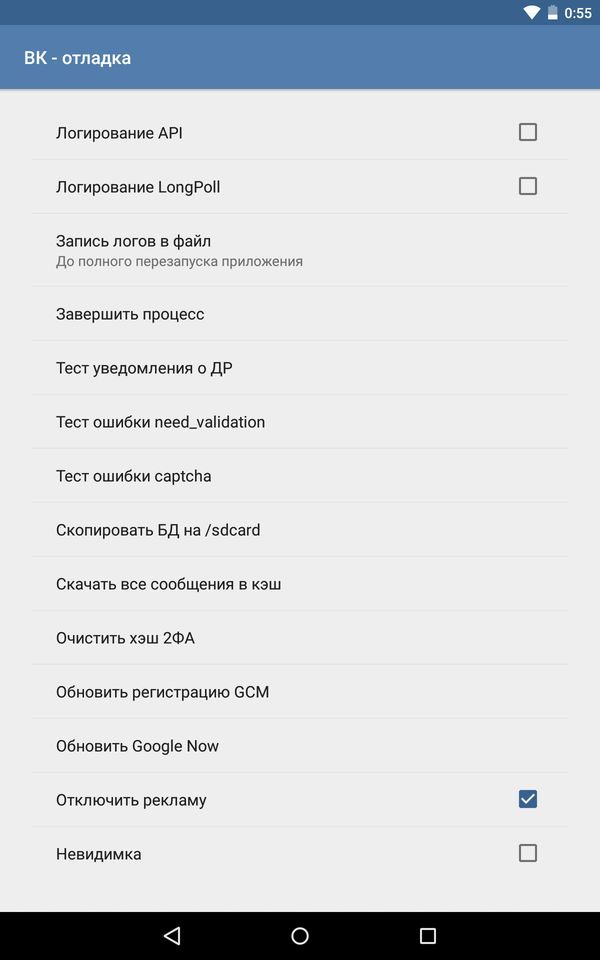
Lately, I've been getting asked too often: How to remove Vkontakte ads? The fact is that on the page of any vk.com user, a small block of advertising was displayed on the left, which did not bother anyone much. But not so long ago, other types of advertising appeared on Vkontakte. Here they are especially annoying users. In addition, many do not know how to get rid of such advertising. Today I decided to talk about really working methods getting rid of different types of advertising Vkontakte.
 It is very easy to remove such ads. It is enough to install a popular extension for your browser Adblock Plus.
It is very easy to remove such ads. It is enough to install a popular extension for your browser Adblock Plus.
If you have a browser Mozilla Firefox - then follow the link and install this extension (you must click the "Add to Firefox" button, and then the "Install Now" button).
If you have a browser Google Chrome - then install this extension (click the “Free” button on the top right, and then the “Add” button).
If you have a browser Opera – then install this extension (click the “Add to Opera” button at the top right, and then “Install”).
After installing the Adblock extension, rediscover your Vkontakte page: the ad unit should disappear!
Popup message from below: “I'm just playing a game…”:

Banners left and right:
 Banner on top:
Banner on top:

Moreover, you may not even remember how you installed one of the extensions. Personally, I was very surprised when I found several similar ones in my Google Chrome browser extensions. I would never put them purposefully, but nevertheless they were there.
If you have a browser Google Chrome , then click in it at the top right the button “Customize and manage Google Chrome” - then “Settings” - on the left select the item “Extensions”.
This is where all the extensions installed in your browser are displayed.
In my case, some nonsense called :
 I turned it off (unchecked “Enabled”), then returned to the Vkontakte page and updated it
(F5 on keyboard). That's it: ads are gone!
I turned it off (unchecked “Enabled”), then returned to the Vkontakte page and updated it
(F5 on keyboard). That's it: ads are gone!
If in your case several extensions are installed, then disable each of them in turn and update your Vkontakte page after that. If the ads disappeared, then the matter was in the extension that was just disabled; if it hasn’t disappeared, then turn off the next one, etc.
If you have a browser Mozilla Firefox , then at the top in the menu bar, select "Tools" - "Add-ons". Here you need to click the “Disable” button next to the suspicious extension:

If you have a browser Opera , then select “Extensions” - “Manage extensions” from the menu. Then, next to the desired extension, click "Disable".
Well, in general, that’s all: today I tried in detail and honestly to answer the question that concerns many: “ How to remove Vkontakte ads?”.
By the way, if neither Adblock nor disabling extensions helped you, then it is likely that your computer is infected with a virus. And here it is already necessary to use anti-virus software. If advertising banners are displayed not only on Vkontakte, but also on other sites, it may be useful to you.
It is especially unpleasant when you go to Vkontakte, you find a bunch of ads, not only on the left, but also in the audio section, on the pages and profiles of your friends, then, most likely, there are additional extensions in the browser. To remove ads in Vkontakte Google Chrome you need to turn them off.


Provided that you turned off the extensions, and the advertising banners on Vkontakte remained, it is best to scan your computer for viruses and clean it. In order to get rid of ads, there are also special services.

Click on it at the very top of the window and select the first settings item. Further:

When you do not intend to connect and install third-party programs, then remove ads on Vkontakte on the left maybe in the main page settings.
Open the "My Settings" section and select the "general" tab. Scroll down the page. In the language field, select Soviet or pre-revolutionary, and advertising on Vkontakte will not be visible.

Vkontakte you can get rid of not only annoying advertising banners, but also notifications. If you don't play games, treat invitations as , and do not want your friends to invite you to join various applications, it will be useful to turn off notifications about them. To perform this action: