A real whiteboard for notes, drawings and photos with export to PDF or Keynote and PowerPoint presentations. The set of tools in is not as large as in other applications, but they are all implemented almost perfectly. You can create various notebooks and keep to-do lists in them or make sketches - all in one place and always at hand. All popular styluses are supported, including the Apple Pencil.
The application is completely free, monetization through the sale of styluses.
The favorite drawing of all the artists who create content using tablets. A special stylus is also sold for Tayasui Sketches, however, it is quite possible to do without it.
It has everything you need for professional painting: layers, brush editor, color picker, export of individual layers and backups. You can create with 20 realistic tools with easy control and access. The interface adapts to the current mode and does not interfere at all while drawing.
The application is available for free, but with a basic set of tools. The rest are offered to buy as needed.

The mobile version of Autodesk SketchBook is almost as good as the desktop version. It is a thoughtful drawing and sketching tool that boasts a perfect processing module for smoother strokes and a natural process. For advanced users, there is a layer editor with 16 blending modes, pressure sensitivity, as well as symmetry and proportional transformation tools.
Autodesk has taken care not only of the convenience of creating content, but also of its storage: there is a built-in gallery, albums, and even integration with Dropbox to organize sketches. Not all Pro features are available in the free version, you will have to pay extra for them.

Another drawing from a well-known developer, and this, in addition to high quality, means integration with the proprietary ecosystem. With vector support and advanced layering, Illustrator Draw lets you create stunning illustrations. The toolbar can be customized to your liking, and finished projects can be exported in any convenient form. For real artists, there is support for popular styluses, including the Apple Pencil.
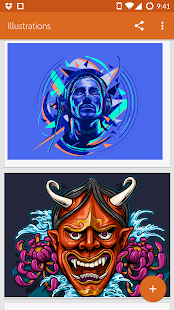
An application for professionals, created with all their needs in mind. With it, you can create both the most complex images and simple sketches. Procreate has over 120 different brushes, gigantic resolution (up to 16K × 4K), and an exclusive layering engine optimized specifically for 64-bit iOS devices. There are over 30 customizable settings for each of the 128 brushes, and as many as 250 undo and redo steps are stored in the history. 64-bit color, autosave, cinematic effects and more. This is really a tool for the most demanding!