think to do professional processing photos in just one click - is it unrealistic? Then we want to introduce you to a useful service - an online photo editor. Avatan . He is able to transform any photo in a couple of minutes without much effort on your part. Interesting? Then let's quickly get down to business and figure out what a site is, what its capabilities and advantages are over other projects.
You can use the resource both as a regular site, and as a Vkontakte application, and as mobile service. All versions of the photo editor are equally convenient and have identical functionality.Online photo editor Avatan gives you the opportunity to work with ready-made sets of effects for free or process photos manually: independently adjust exposure, saturation, levels, add highlights, vignette, bokeh, etc.
If you do not understand all the intricacies of color correction, there is a magic button for you - "Auto Correct" - it will help you balance the main parameters of the picture in just one second.
A large arsenal of service functions provides many opportunities for high-quality photo processing. We talked about one of them in an article about .
All functions are perfectly structured, due to which it will not be difficult even for a beginner to understand the interface of the resource and its work. Sources can be downloaded not only from a computer, but also from your Facebook or VKontakte profile.
 Photo retouching is definitely a strong point of the resource. For this, many parameters are provided: face and figure correction, applying makeup and tanning, changing the color of hair and eyes.
Photo retouching is definitely a strong point of the resource. For this, many parameters are provided: face and figure correction, applying makeup and tanning, changing the color of hair and eyes.
Unlike most of its competitors, Avatan allows you to rotate the photo to any angle you need - this is very important, for example, when leveling the horizon line. On other sites, only a 90-degree rotation is usually available, which greatly constrains the user and forces them to turn to additional photo editors.
Another handy little thing here is the presence full screen mode. Very few similar services can boast of such a function, but in vain, because retouching is much more comfortable this way, especially if you need to edit small details.
You can also make stylish collages in Avatan - we talked about this in more detail in the article about .
A few years ago, the service released an extended version - Avatan Plus, designed for those who often use the photo editor. These sites are 90% the same, but in the enhanced version there is a new convenient feature - to store photos in the service's memory.
 An interesting feature of the Plus-version is a feed of photos of users of the service, from where you can choose your favorite processing methods, frames, textures and apply them to your pictures
An interesting feature of the Plus-version is a feed of photos of users of the service, from where you can choose your favorite processing methods, frames, textures and apply them to your pictures In the extended version, there are many effects and elements that are not available in the main service: all kinds of strokes, hearts, unique inscriptions, etc. Also, lovers of interesting photos will appreciate the Avatan Plus backgrounds - they are presented on the site in a huge variety: from glamorous sparkles to dark trees. You can also add to this collection: if users like the image, it will get to the top, where they can see it a large number of of people.
The wide range of filters presented on the site deserves special attention. Depending on the degree of difficulty, they are divided into three parts:
 You can reduce the opacity of the effects to give a natural touch to your photo.
You can reduce the opacity of the effects to give a natural touch to your photo. To create inscriptions or watermarks online, the unusual Avatan.ru photo editor offers a decent set of fonts: many of them are Latin, but there are also Cyrillic ones. If, nevertheless, you have not found a suitable option, you can use the “Yours” tab - it contains all the fonts installed on your computer.
A huge selection of stickers in Avatan will definitely please fans of bright photo stickers. By the way, in addition to cartoon images, there are also pictures for fashionistas - false eyelashes, flower wreaths on the head, sunglasses and even tattoos. Stickers can be easily scaled, rotated, changed opacity, color and blend mode, so they can look quite natural.
The mobile version of the service competes with the popular Overlay, Snapseed and VSCO both in terms of powerful functionality and ease of use. By the way, the number of downloads of this application in Google Play market is 1 million, which once again confirms the quality and ease of work in the program.
 Without exaggeration, Avatan for your phone can be called a pocket Photoshop, because it combines many features for top-level photo processing
Without exaggeration, Avatan for your phone can be called a pocket Photoshop, because it combines many features for top-level photo processing
Avatan for VKontakte saves you a lot of time by importing photos directly from your account. By the way, you can also publish the result of processing in just a couple of clicks.
 For those who often use the service, there is a convenient "Favorites" tab. There you can store the effects that you like the most, so that you always have them with you. fast access
For those who often use the service, there is a convenient "Favorites" tab. There you can store the effects that you like the most, so that you always have them with you. fast access There is no longer a need to search the Internet for the Avatan site every time - the social editor in VK will always be at your fingertips. Of course, for professional photographers, such applications are just another toy, but for ordinary people, they may well become good helpers.
Avatan Plus is a popular photo editor that does not need to be installed on your computer.
The application is available as a web service at https://avatanplus.com/ .
Among Runet users, Avatan has become one of the most popular services for quick and high-quality editing of their photos, and.
Let's take a closer look at how the site works, the registration process and interesting features of Avatan Plus.
Content:
Avatan Plus is a social photo editor. According to the developers, the essence of the resource is that any user can add a piece of their content to it.
Each registered user has the right to create and add their own stickers, backgrounds, effects and filters.
Please note that for the site to work in browser mode, you will need to install . If the player is not on your computer, you will see a gray square instead of the online editor window.
A pop-up window should appear in the browser asking you to install Flash Player.
Click on "Allow" and then wait for the process to complete, restart your browser and go back to the Avatan Plus website.
If the desired window does not appear, you can unlock the extension by clicking on the icon (1).
In the field that opens, enable Flash Player (2) and save the settings (3), as shown in the figure below:
By registering on the site, you get the opportunity to use all its functions.
In particular, create a list of favorite filters, view the work of other users, draw up your profile.
Full list of features that are available only after registration:
To create your account follow instructions:


You don't need to confirm your registration with.
Immediately after filling out the form, you can start using the online editor without restrictions.
Let's take a closer look at how the site works, all the useful tabs and editing methods.
There are several tabs on the main page of the site − Effects, Stickers, Textures, Backgrounds, Frames, Photos.
By opening the "Effects" field, you can see all the filters that other users have created.
The preview photos show an example before and after applying the effect. You can add an item to your album or rate it.

The Stickers section lets you find interesting and useful objects that you can add to your photos.
There are more than 50,000 of them in the library, so there is plenty to choose from. Also, all objects can be sorted by the date they were added, the rate of gaining popularity, or you can see the best stickers of the editor (according to user ratings).
Add your favorite stickers to the favorites section (click on the star next to the desired image).
While editing a photo, you can open the saved stickers album and use them.
Advice! Stickers has a huge number of useful objects that can be used for makeup and retouching. For example, eyelashes, wigs, eyes of different colors. In the process of photo editing, you can reduce the size of the sticker and use it not only as a sticker, but also to change the appearance or create a make-up.

In the "Textures" tab, you can find many interesting ideas for the background.
Textures are useful if you want to place it on another picture or background.
In Avatan Plus, you can find a large number of really beautiful and original textures, and the final processing result will be no worse.

The "Backgrounds" tab also contains original versions of drawings that can be used as a background.
Note that textures can also be used to modify appearance other objects that ordinary backgrounds cannot do.

In the "Frames" you can find unique options for decorating drawings. Instead of standard and uniform forms, there are a huge number of multi-colored and textured frame options.

The photos section allows you to see the latest pictures that users have processed and then shared.
With this tab, you can also find interesting ideas or add friends.

To create your album and fill it with content, click on the blue "+" button at the top home page and select which element you want to add to the site.
You can upload a picture, sticker, background, texture from your computer's memory.
Also, users have the option of instant.

Specify the name, tags and album where the photo will be saved.
To start working on a photo, go to the main page of the site and click on the "Open photo" icon.
If you need to make a collage, press the adjacent key.

Upload a photo from a computer or use. The built-in editor will open in a new window.
At the top are the main sections of Retouching - from basic settings to creating makeup.
After opening one of the sections, tabs of detailed functions will appear on the left for convenient use of tools.
You can:
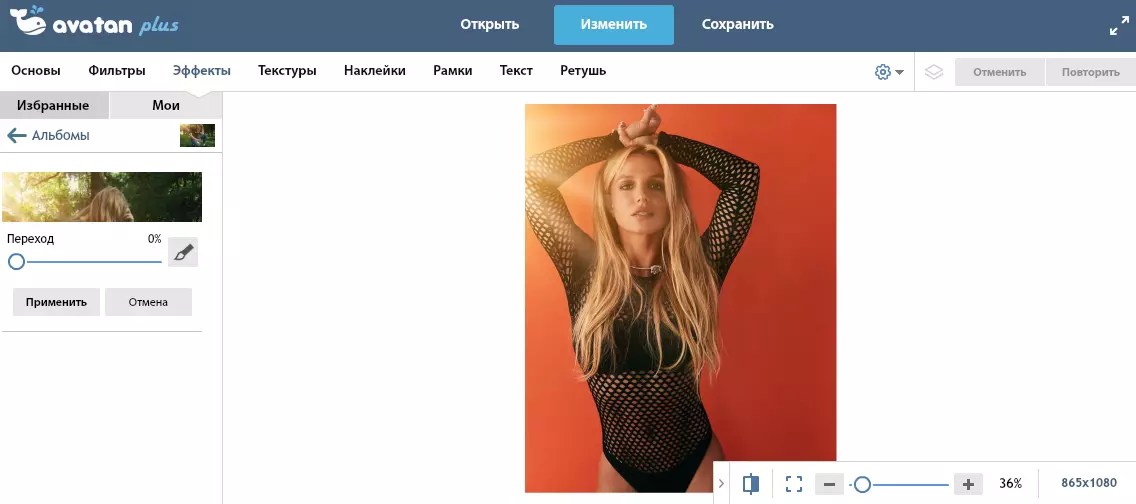
The main advantage of the project is its openness - any user can add their own samples of effects, retouching options or collages so that other users can use the ready-made template.
The service works completely free of charge, and with the help of mobile applications you can always edit and view the list of the best filters right on your .
Thematic videos:
Avatan is a surprisingly simple online photo editor, but you can get interesting photo processing in it. Of course, this is primarily an amateur processing, but the advantage is simplicity, convenience, time savings and, as a result, a good result. The photo editor is located at avatan.ru
Also get to know free photo editor.
This is what the main menu looks like when you enter the service:
You can open photo from vkontakte, facebook or upload from computer.
After downloading, you will open big choice functions and commands for image processing. Some effects mimic .
In the “Editing” group, you can select the following tabs from the top horizontal menu:
Let's take a look at the tabs one by one:


Cloning- This is a function similar to the “stamp” of Photoshop. Useful for retouching, removing unnecessary details of a photo. Select the size of the brush, which will be equal to the size of the area to be cloned. The hardness of the brush determines how sharp (clear) the edges of the cloned area will be. In most cases, a soft brush is suitable for work (avatan hardness parameter = 0). First, we select the source - click on the "source selection" button, then - click on the section of the photo from which the patch will be taken. Next, click on the area of the photo where the selected area will be “transplanted”.

The rest of the functions from the Basics tab are intuitive.








As you can see Avatan photo editor is replete with effects. I would also like to note the possibility of creating collages, but more on that next time.